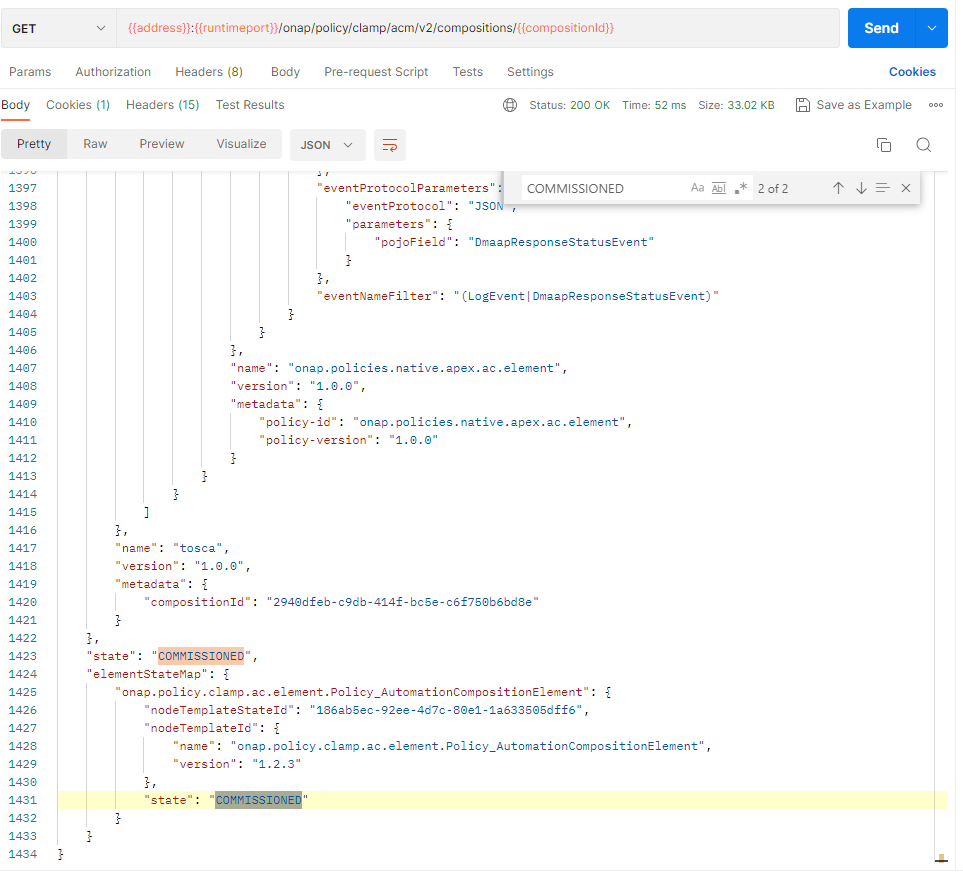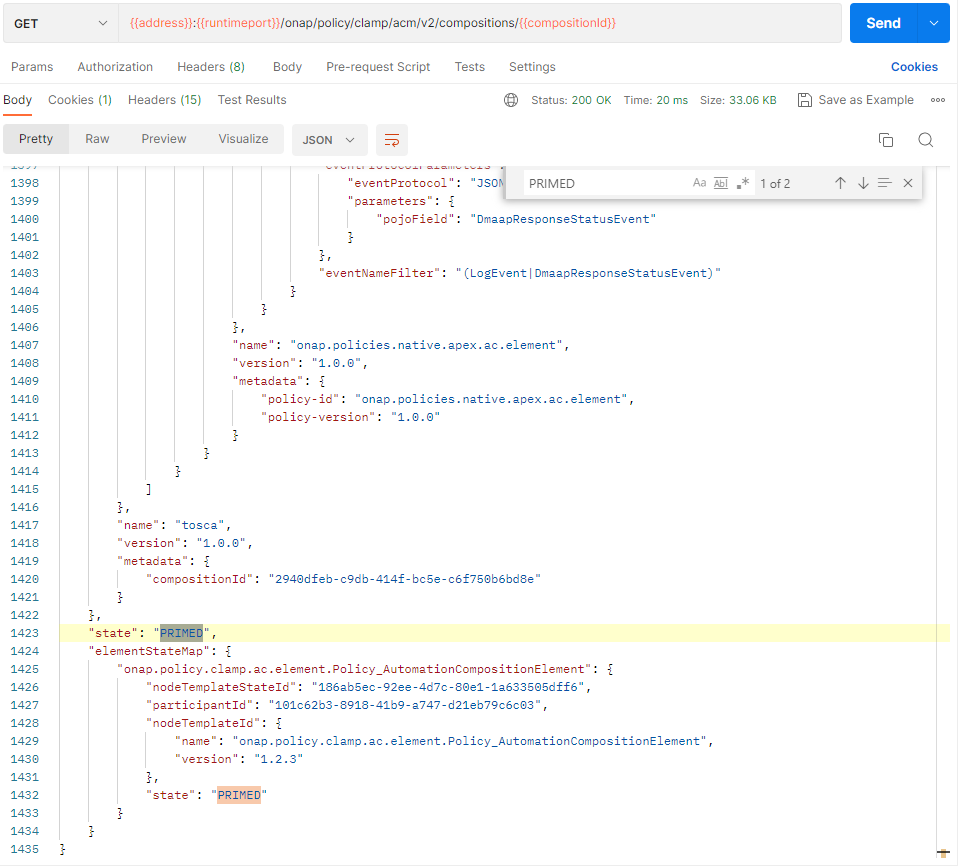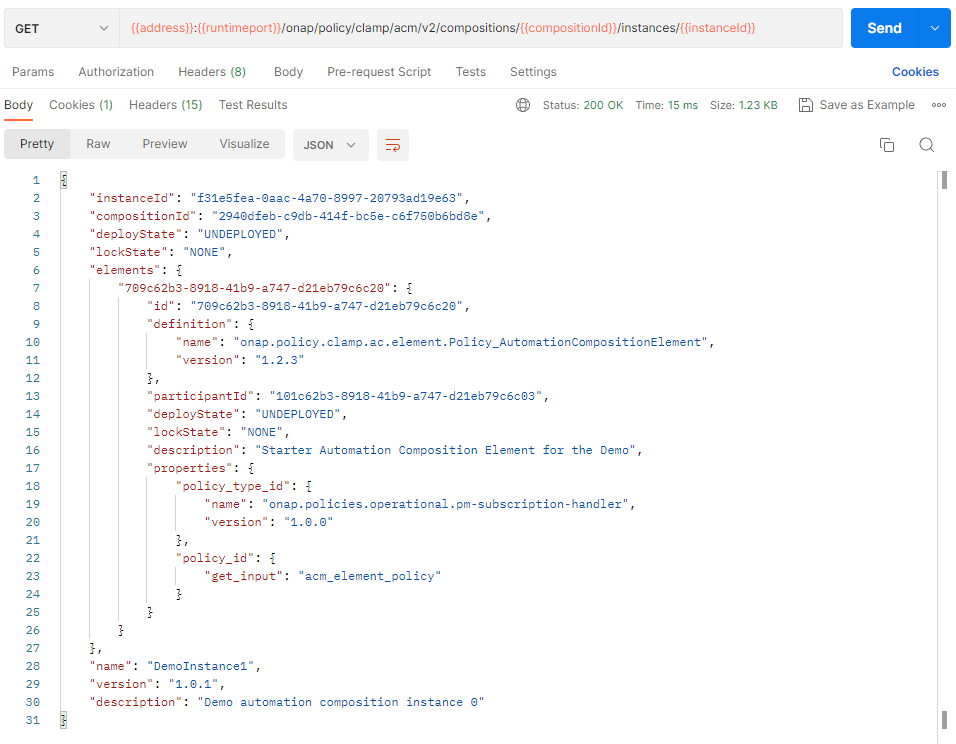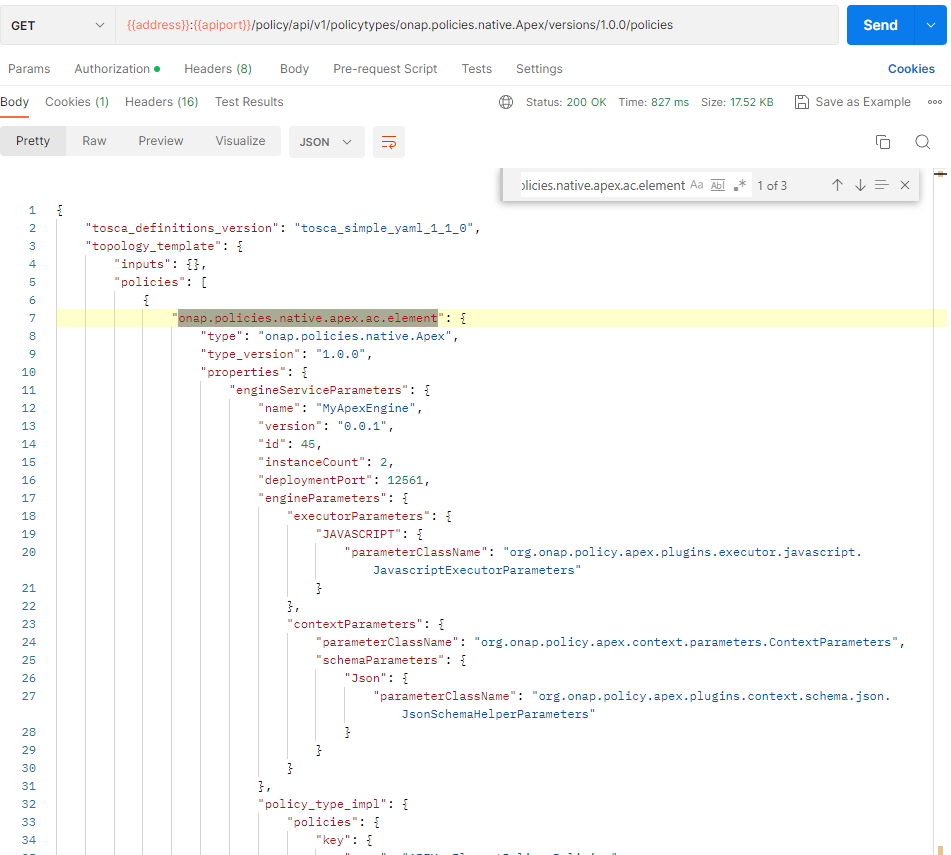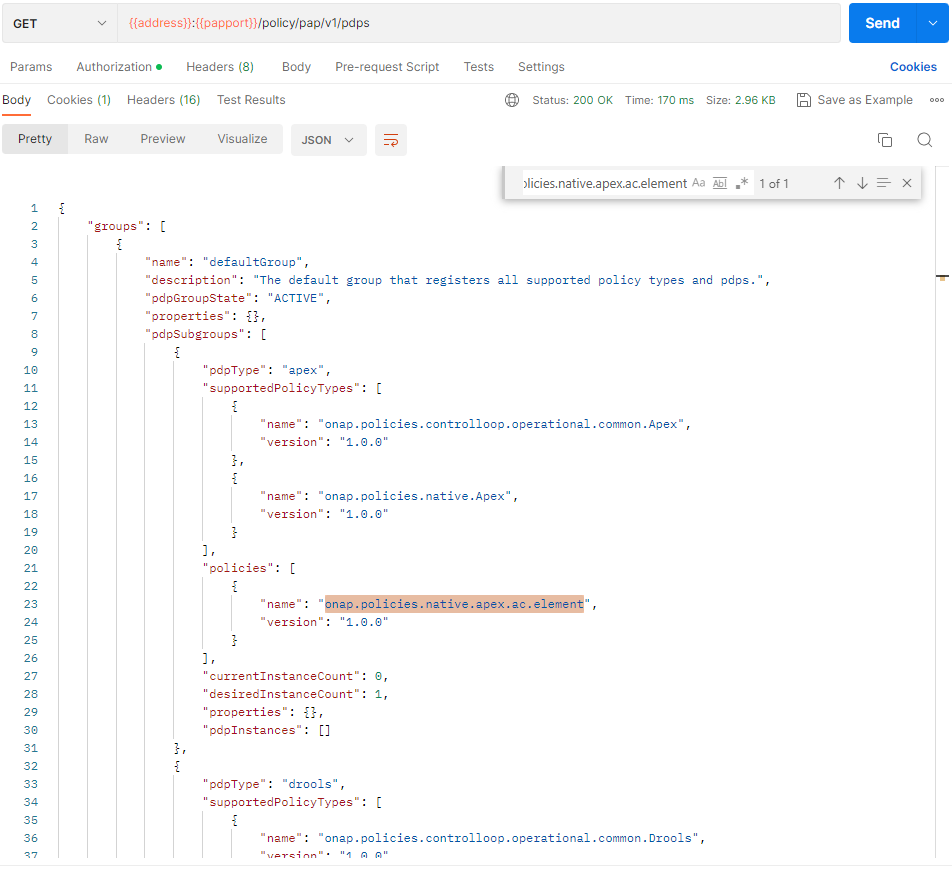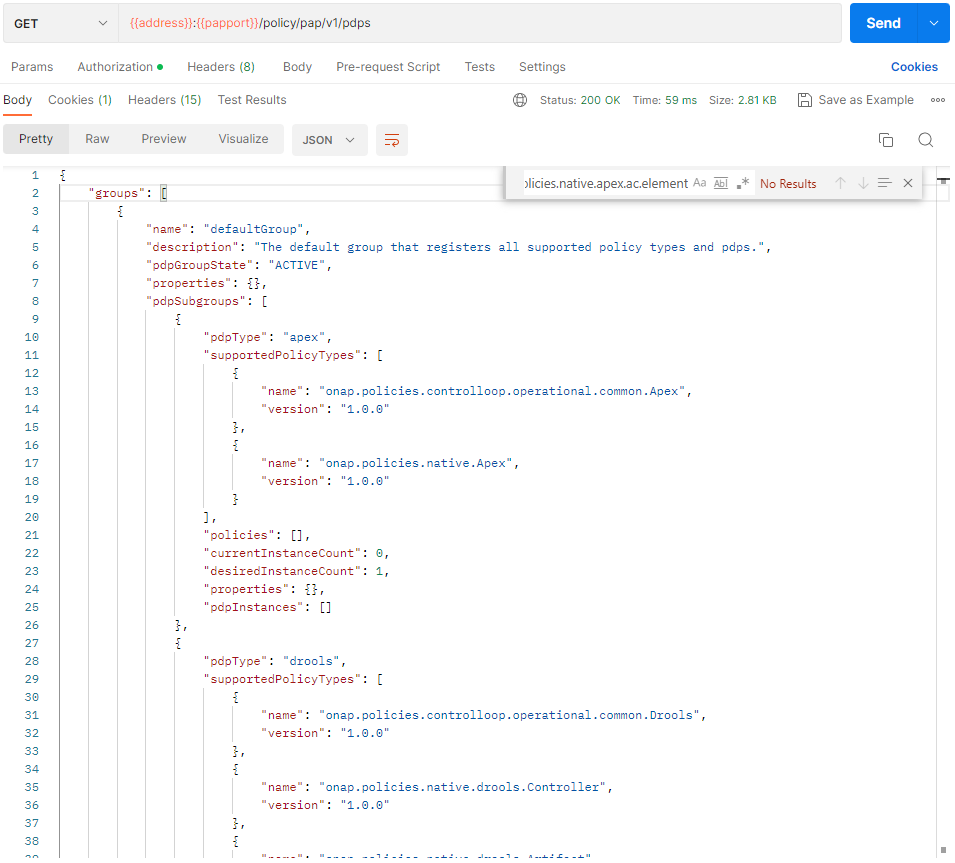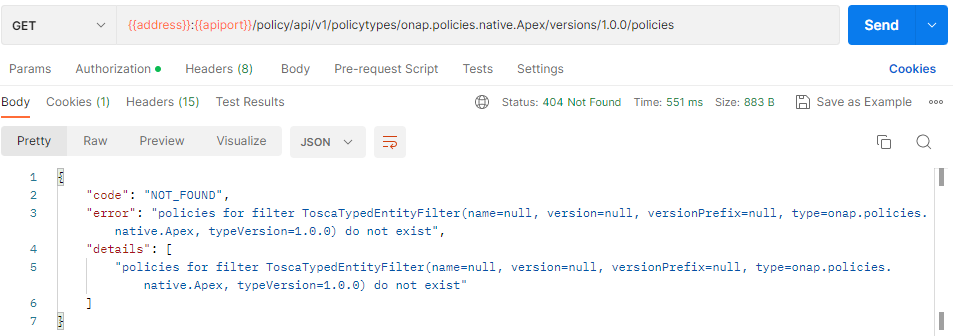CLAMP Policy Participant Smoke Tests
1. Introduction
The Smoke testing of the policy participant is executed in a local CLAMP/Policy environment. The CLAMP-ACM interfaces interact with the Policy Framework to perform actions based on the state of the policy participant. The goal of the Smoke tests is the ensure that CLAMP Policy Participant and Policy Framework work together as expected. All applications will be running by console, so they need to run with different ports. Configuration files should be changed accordingly.
Application |
port |
|---|---|
MariDB |
3306 |
DMaaP simulator |
3904 |
policy-api |
6968 |
policy-pap |
6970 |
policy-clamp-runtime-acm |
6969 |
onap/policy-clamp-ac-pf-ppnt |
8085 |
2. Setup Guide
This section will show the developer how to set up their environment to start testing in GUI with some instruction on how to carry out the tests. There are several prerequisites. Note that this guide is written by a Linux user - although the majority of the steps show will be exactly the same in Windows or other systems.
2.1 Prerequisites
Java 11
Maven 3
Git
Refer to this guide for basic environment setup Setting up dev environment
2.2 Assumptions
You are accessing the policy repositories through gerrit
You are using “git review”.
The following repositories are required for development in this project. These repositories should be present on your machine and you should run “mvn clean install” on all of them so that the packages are present in your .m2 repository.
policy/parent
policy/common
policy/models
policy/clamp
policy/api
policy/pap
In this setup guide, we will be setting up all the components technically required for a working convenient dev environment.
2.3 Setting up the components
2.3.1 MariaDB Setup
We will be using Docker to run our mariadb instance. It will have a total of two databases running in it.
clampacm: the policy-clamp-runtime-acm db
policyadmin: the policy-api db
A sql such as the one below can be used to build the SQL initialization. Create the mariadb.sql file in a directory PATH_DIRECTORY.
create database clampacm; CREATE USER 'policy'@'%' IDENTIFIED BY 'P01icY'; GRANT ALL PRIVILEGES ON clampacm.* TO 'policy'@'%'; CREATE DATABASE `policyadmin`; CREATE USER 'policy_user'@'%' IDENTIFIED BY 'policy_user'; GRANT ALL PRIVILEGES ON policyadmin.* to 'policy_user'@'%'; FLUSH PRIVILEGES;
Execution of the command above results in the creation and start of the mariadb-smoke-test container.
docker run --name mariadb-smoke-test \ -p 3306:3306 \ -e MYSQL_ROOT_PASSWORD=my-secret-pw \ --mount type=bind,source=PATH_DIRECTORY/mariadb.sql,target=/docker-entrypoint-initdb.d/data.sql \ -d mariadb:10.10.2 \ --lower-case-table-names=1
This will setup the two databases needed. The database will be exposed locally on port 3306.
2.3.2 DMAAP Simulator
For convenience, a dmaap simulator has been provided in the policy/models repository. To start the simulator, you can do the following:
Navigate to models-sim/policy-models-simulators in the policy/models repository.
Add a configuration file to src/test/resources with the following contents:
{
"dmaapProvider":{
"name":"DMaaP simulator",
"topicSweepSec":900
},
"restServers":[
{
"name":"DMaaP simulator",
"providerClass":"org.onap.policy.models.sim.dmaap.rest.DmaapSimRestControllerV1",
"host":"localhost",
"port":3904,
"https":false
}
]
}
You can then start dmaap with:
mvn exec:java -Dexec.mainClass=org.onap.policy.models.simulators.Main -Dexec.args="src/test/resources/YOUR_CONF_FILE.json"
At this stage the dmaap simulator should be running on your local machine on port 3904.
2.3.3 Policy API
Navigate to the “/main” directory. You can then run the following command to start the policy api:
java -jar target/api-main-2.8.2-SNAPSHOT.jar --spring.datasource.url=jdbc:mariadb://localhost:3306/policyadmin --spring.jpa.hibernate.ddl-auto=update --server.port=6968
2.3.4 Policy PAP
In the policy-pap repo, you should find the file ‘mainsrcmainresourcesapplication.yaml’. This file may need to be altered slightly as below:
spring:
security:
user:
name: policyadmin
password: zb!XztG34
http:
converters:
preferred-json-mapper: gson
datasource:
url: jdbc:mariadb://localhost:3306/policyadmin
driverClassName: org.mariadb.jdbc.Driver
username: policy_user
password: policy_user
jpa:
properties:
hibernate:
dialect: org.hibernate.dialect.MariaDB103Dialect
hibernate:
ddl-auto: update
naming:
physical-strategy: org.hibernate.boot.model.naming.PhysicalNamingStrategyStandardImpl
implicit-strategy: org.onap.policy.common.spring.utils.CustomImplicitNamingStrategy
server:
port: 6970
servlet:
context-path: /policy/pap/v1
pap:
name: PapGroup
aaf: false
topic:
pdp-pap.name: POLICY-PDP-PAP
notification.name: POLICY-NOTIFICATION
heartbeat.name: POLICY-HEARTBEAT
pdpParameters:
heartBeatMs: 120000
updateParameters:
maxRetryCount: 1
maxWaitMs: 30000
stateChangeParameters:
maxRetryCount: 1
maxWaitMs: 30000
savePdpStatisticsInDb: true
topicParameterGroup:
topicSources:
- topic: ${pap.topic.pdp-pap.name}
servers:
- localhost
topicCommInfrastructure: dmaap
fetchTimeout: 15000
- topic: ${pap.topic.heartbeat.name}
effectiveTopic: ${pap.topic.pdp-pap.name}
consumerGroup: policy-pap
servers:
- localhost
topicCommInfrastructure: dmaap
fetchTimeout: 15000
topicSinks:
- topic: ${pap.topic.pdp-pap.name}
servers:
- localhost
topicCommInfrastructure: dmaap
- topic: ${pap.topic.notification.name}
servers:
- localhost
topicCommInfrastructure: dmaap
healthCheckRestClientParameters:
- clientName: api
hostname: localhost
port: 6968
userName: policyadmin
password: zb!XztG34
useHttps: false
basePath: policy/api/v1/healthcheck
- clientName: distribution
hostname: policy-distribution
port: 6969
userName: healthcheck
password: zb!XztG34
useHttps: false
basePath: healthcheck
- clientName: dmaap
hostname: localhost
port: 3904
useHttps: false
basePath: topics
management:
endpoints:
web:
base-path: /
exposure:
include: health, metrics, prometheus
path-mapping.metrics: plain-metrics
path-mapping.prometheus: metrics
Next, navigate to the “/main” directory. You can then run the following command to start the policy pap
mvn spring-boot:run
2.3.5 ACM Runtime
To start the clampacm runtime we need to go the “runtime-acm” directory in the clamp repo. There is a config file that is used, by default, for the clampacm runtime. That config file is here: “src/main/resources/application.yaml”. For development in your local environment, it shouldn’t need any adjustment and we can just run the clampacm runtime with:
mvn spring-boot:run
2.3.6 ACM Policy Participant
To start the policy participant we need to go to the “participant/participant-impl/participant-impl-policy” directory in the clamp repo. There is a config file under “src/main/resources/config/application.yaml”. For development in your local environment, we will need to adjust this file slightly:
spring:
security:
user:
name: participantUser
password: zb!XztG34
autoconfigure:
exclude:
- org.springframework.boot.autoconfigure.orm.jpa.HibernateJpaAutoConfiguration
- org.springframework.boot.autoconfigure.jdbc.DataSourceAutoConfiguration
- org.springframework.boot.autoconfigure.jdbc.DataSourceTransactionManagerAutoConfiguration
- org.springframework.boot.autoconfigure.data.web.SpringDataWebAutoConfiguration
participant:
pdpGroup: defaultGroup
pdpType: apex
policyApiParameters:
clientName: api
hostname: localhost
port: 6968
userName: policyadmin
password: zb!XztG34
useHttps: false
allowSelfSignedCerts: true
policyPapParameters:
clientName: pap
hostname: localhost
port: 6970
userName: policyadmin
password: zb!XztG34
useHttps: false
allowSelfSignedCerts: true
intermediaryParameters:
reportingTimeIntervalMs: 120000
description: Participant Description
participantId: 101c62b3-8918-41b9-a747-d21eb79c6c03
clampAutomationCompositionTopics:
topicSources:
-
topic: POLICY-ACRUNTIME-PARTICIPANT
servers:
- ${topicServer:localhost}
topicCommInfrastructure: dmaap
fetchTimeout: 15000
topicSinks:
-
topic: POLICY-ACRUNTIME-PARTICIPANT
servers:
- ${topicServer:localhost}
topicCommInfrastructure: dmaap
participantSupportedElementTypes:
-
typeName: org.onap.policy.clamp.acm.PolicyAutomationCompositionElement
typeVersion: 1.0.0
management:
endpoints:
web:
base-path: /
exposure:
include: health, metrics, prometheus
server:
port: 8085
servlet:
context-path: /onap/policy/clamp/acm/policyparticipant
Navigate to the “participant/participant-impl/participant-impl-policy” directory. We can then run the policy-participant with the following command:
mvn spring-boot:run
3. Testing Procedure
3.1 Testing Outline
To perform the Smoke testing of the policy-participant we will be verifying the behaviours of the participant when the ACM changes state. The scenarios are:
UNDEPLOYED to DEPLOYED: participant creates policies and policyTypes specified in the ToscaServiceTemplate using policy-api and deploys the policies using pap.
LOCK to UNLOCK: participant changes lock state to UNLOCK. No operation performed.
UNLOCK to LOCK: participant changes lock state to LOCK. No operation performed.
DEPLOYED to UNDEPLOYED: participant undeploys deployed policies and deletes policies and policyTypes which have been created.
3.2 Testing Steps
Creation of AC Definition:
An AC Definition is created by commissioning a Tosca template. Using postman, commission a TOSCA template using the following template:
To verify this, we check that the AC Definition has been created and is in state COMMISSIONED.
Priming AC Definition:
The AC Definition state is changed from COMMISSIONED to PRIMED using postman:
{
"primeOrder": "PRIME"
}
To verify this, we check that the AC Definition has been primed.
Creation of AC Instance:
Using postman, instance the AC definition using the following template:
To verify this, we check that the AC Instance has been created and is in state UNDEPLOYED.
Creation and deploy of policies and policyTypes:
The AC Instance deploy state is changed from UNDEPLOYED to DEPLOYED using postman:
{
"deployOrder": "DEPLOY"
}
This state change will trigger the creation of policies and policyTypes using the policy-api and the deployment of the policies specified in the ToscaServiceTemplate. To verify this we will check, using policy-api endpoints, that the onap.policies.native.apex.ac.element policy, which is specified in the service template, has been created.
And we will check that the apex onap.policies.native.apex.ac.element policy has been deployed to the defaultGroup. We check this using pap:
Undeployment and deletion of policies and policyTypes:
The ACM STATE is changed from DEPLOYED to UNDEPLOYED using postman:
{
"deployOrder": "UNDEPLOY"
}
This state change will trigger the undeployment of the onap.policies.native.apex.ac.element policy which was deployed previously and the deletion of the previously created policies and policyTypes. To verify this we do a PdpGroup Query as before and check that the onap.policies.native.apex.ac.element policy has been undeployed and removed from the defaultGroup:
As before, we can check that the Test Policy policyType is not found this time and likewise for the onap.policies.native.apex.ac.element policy: