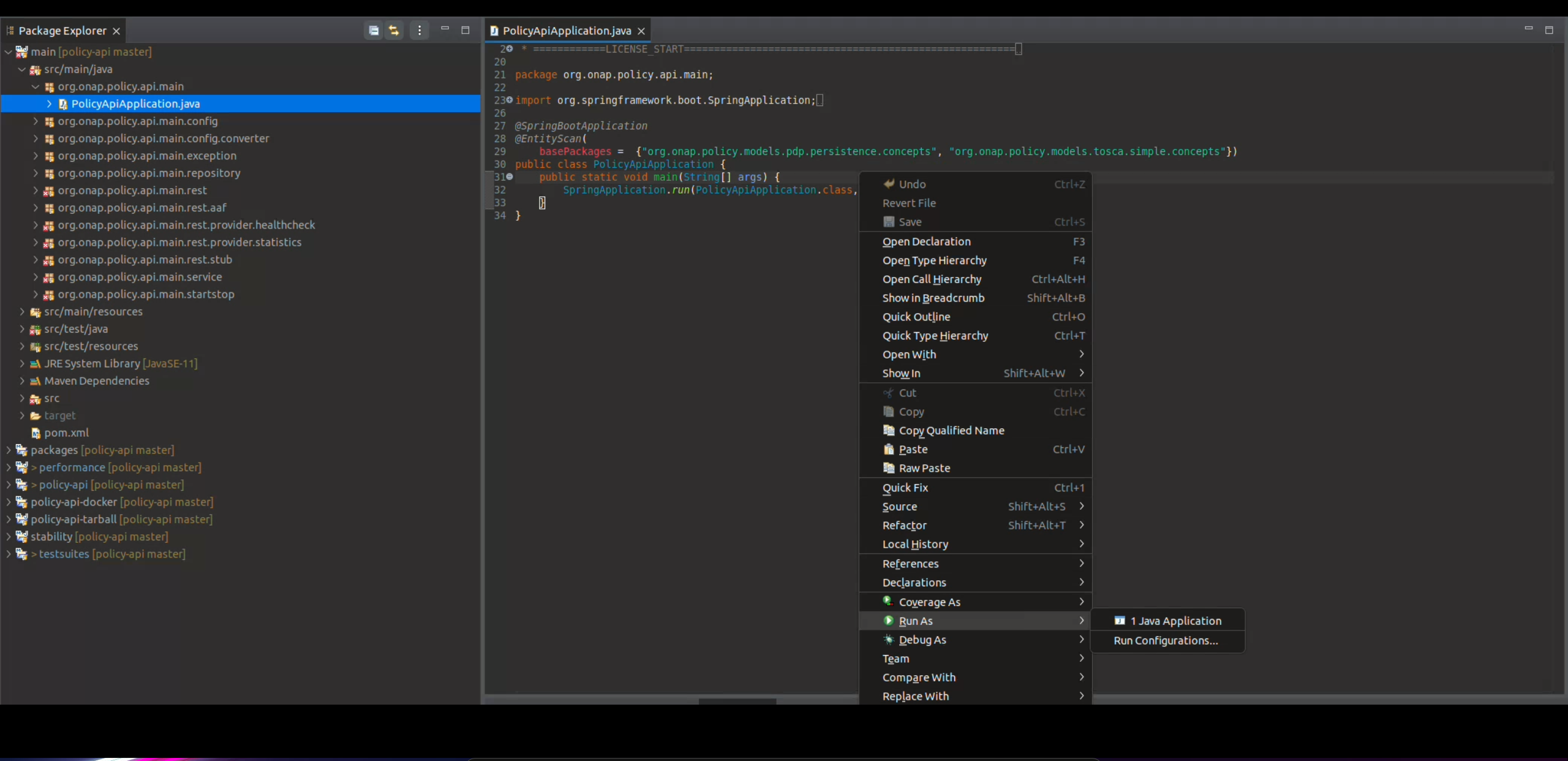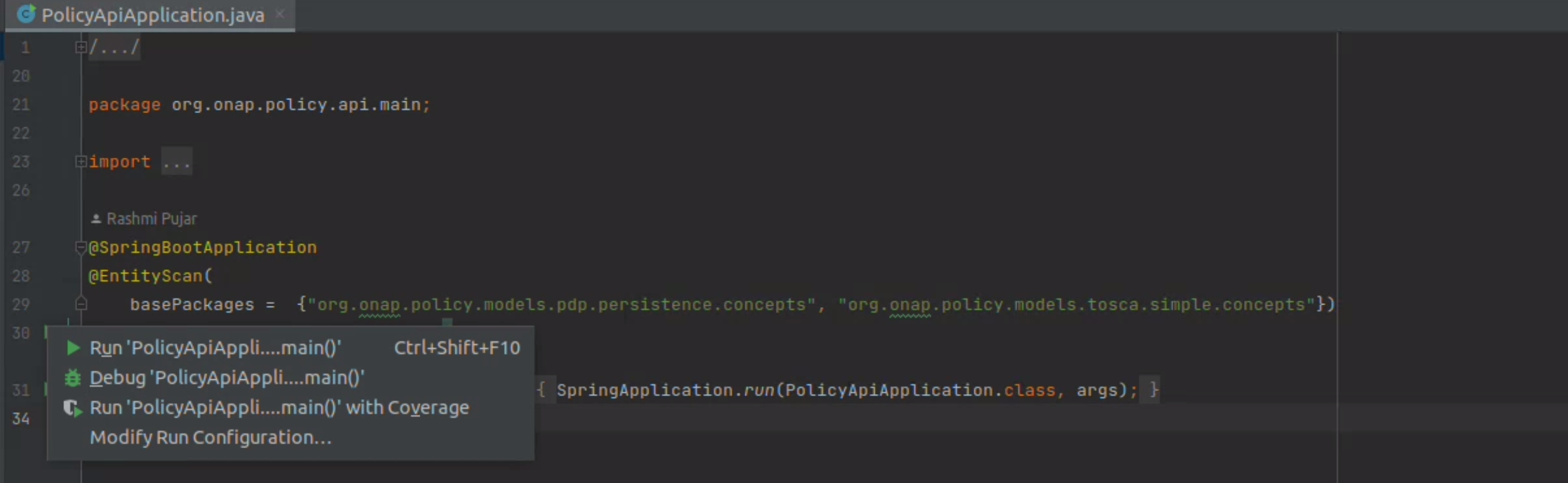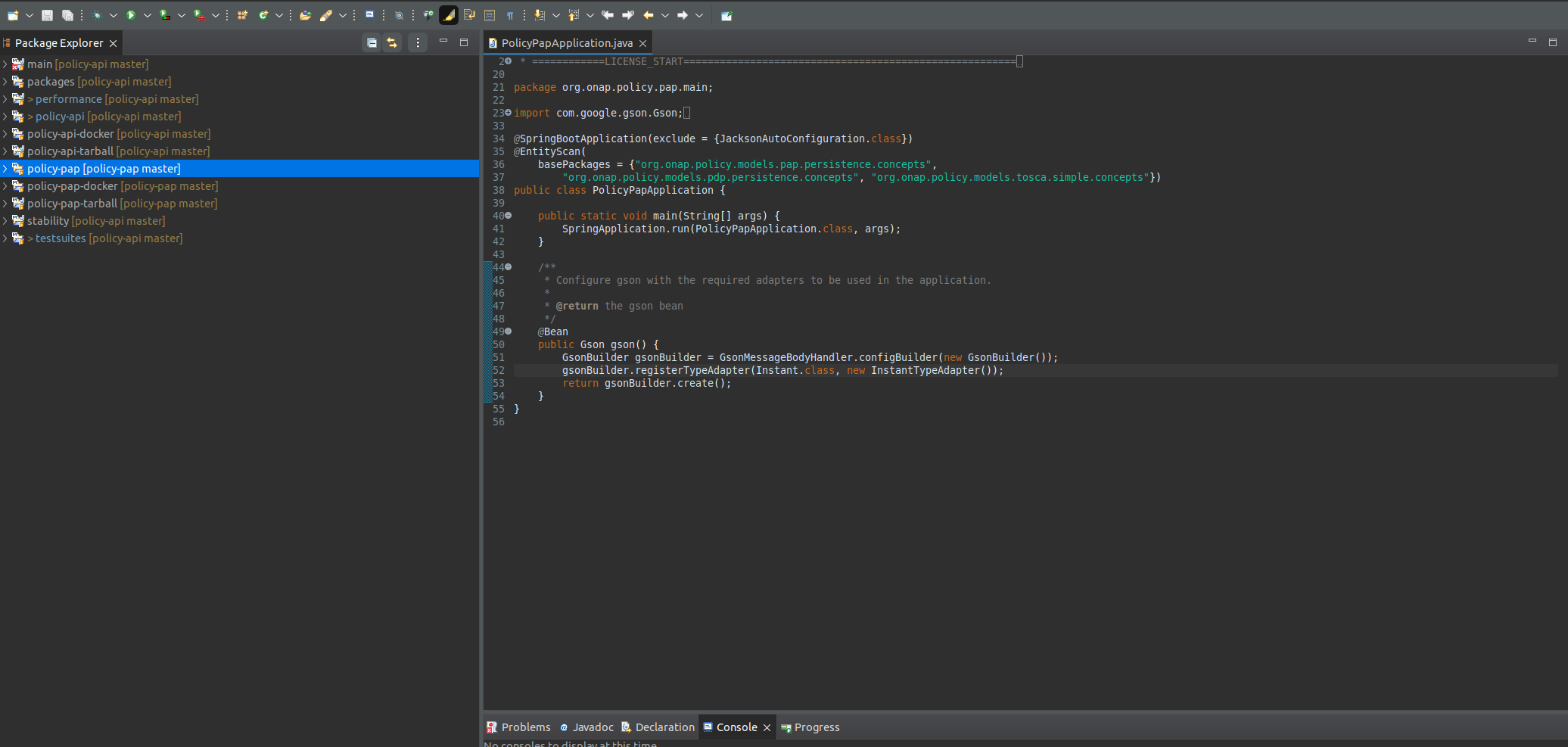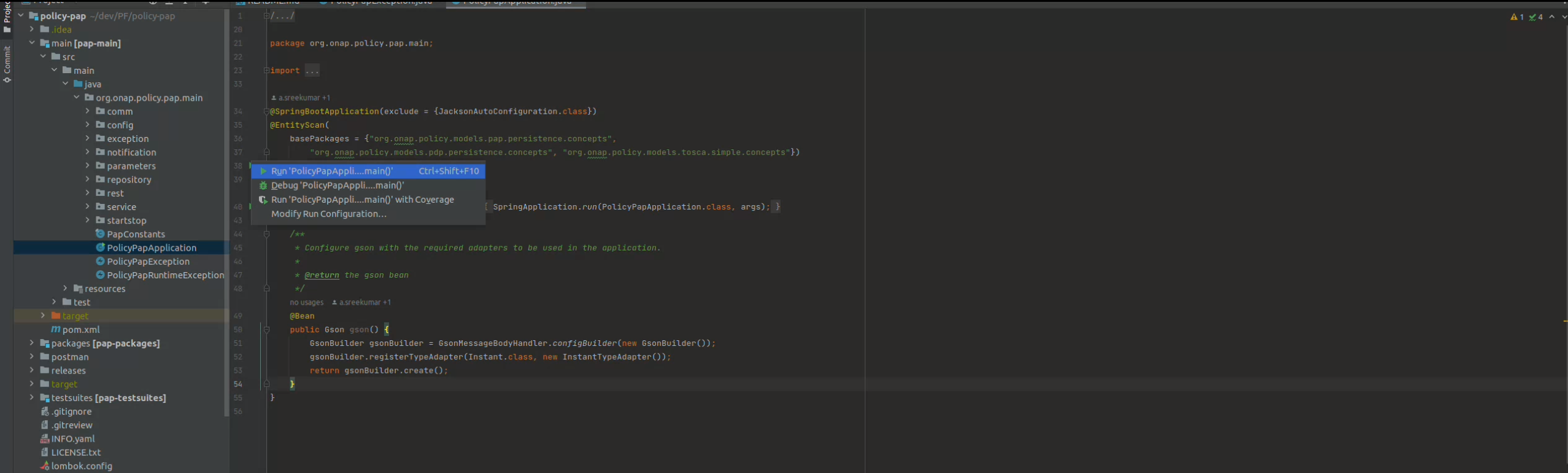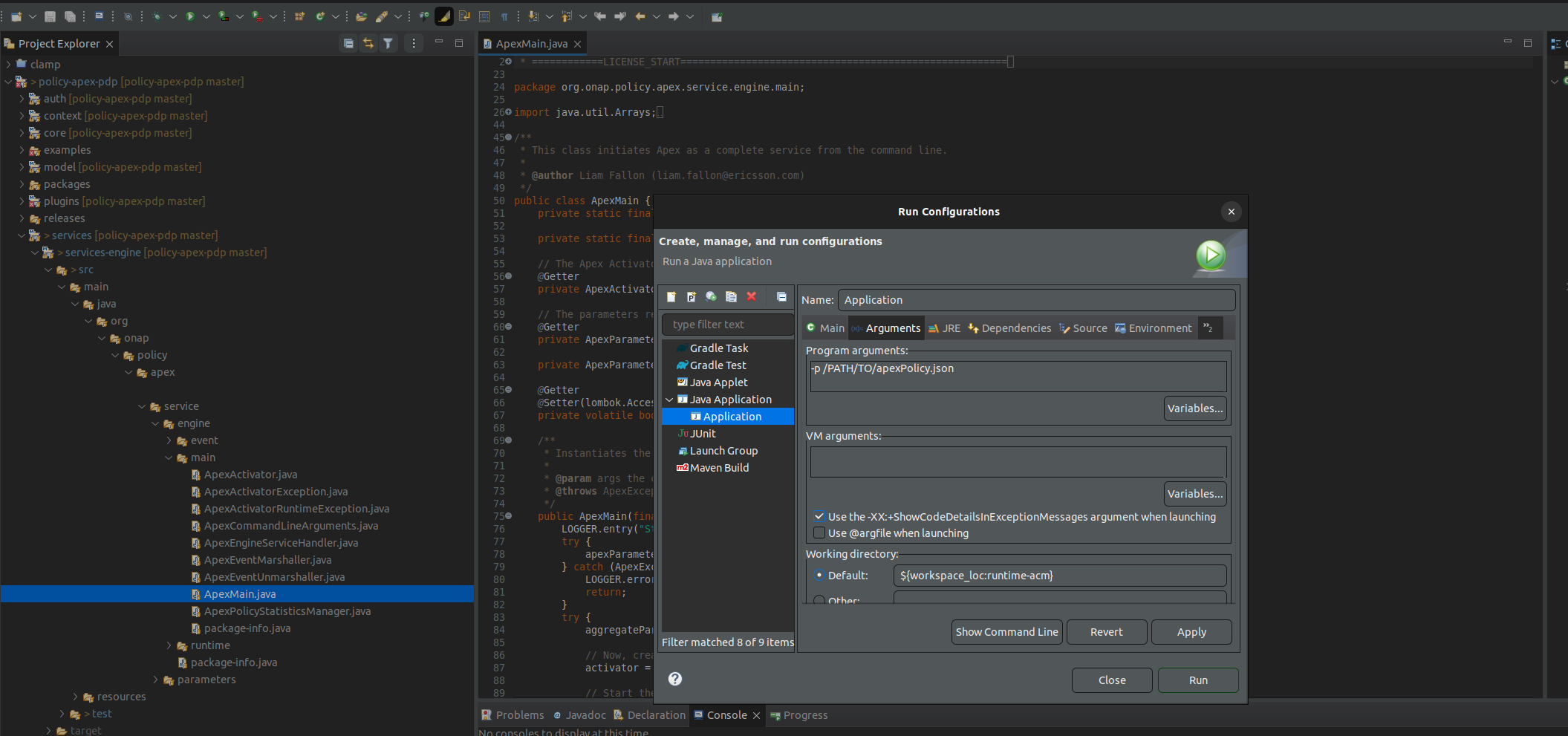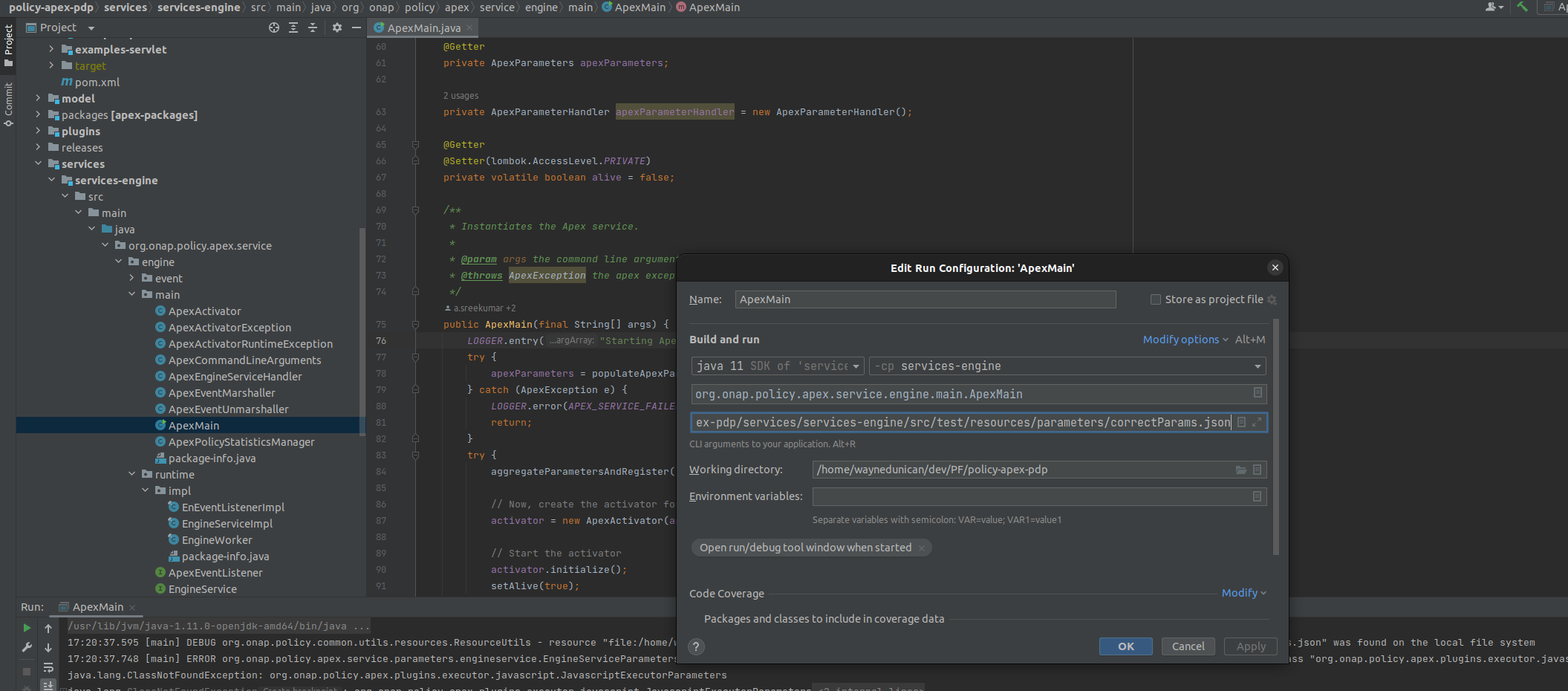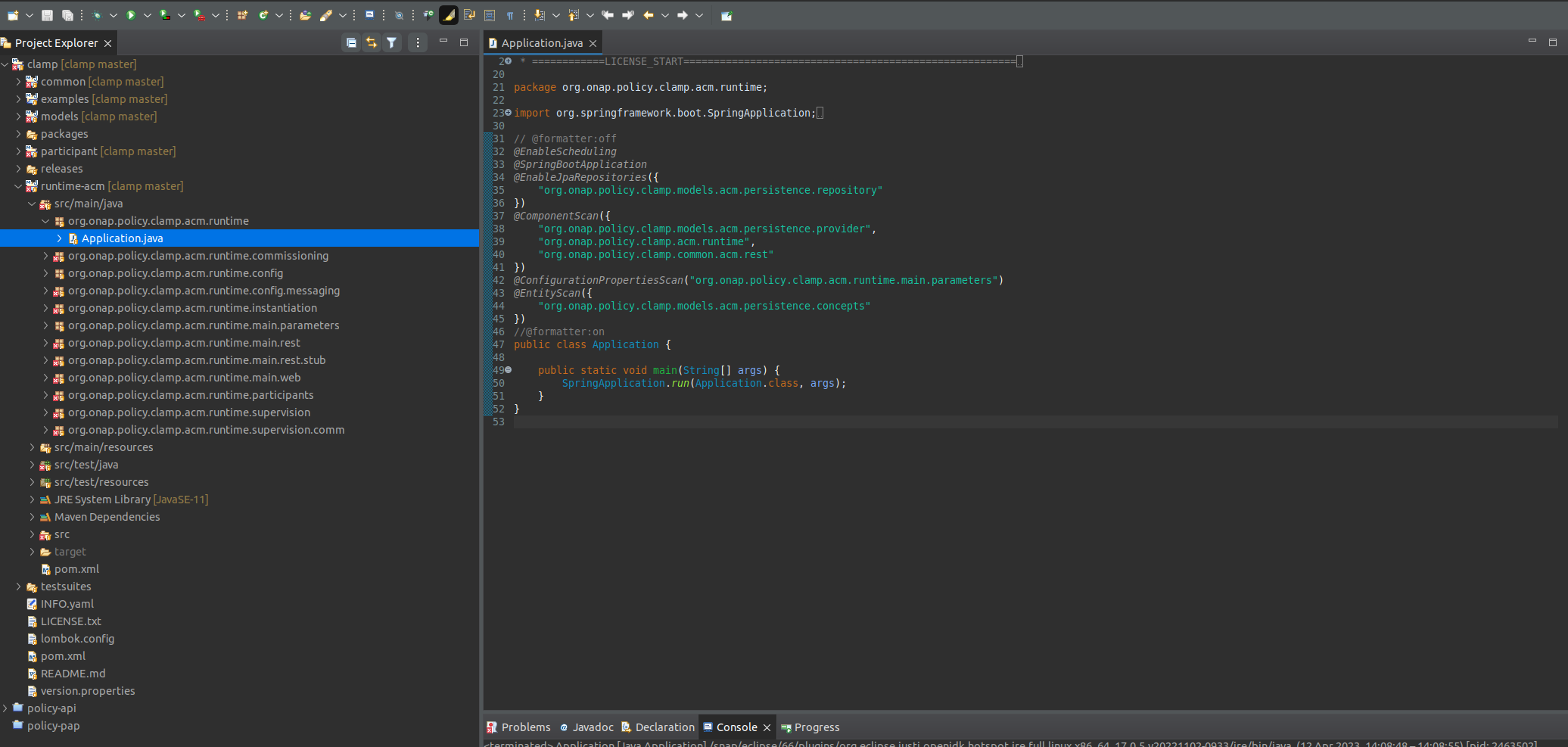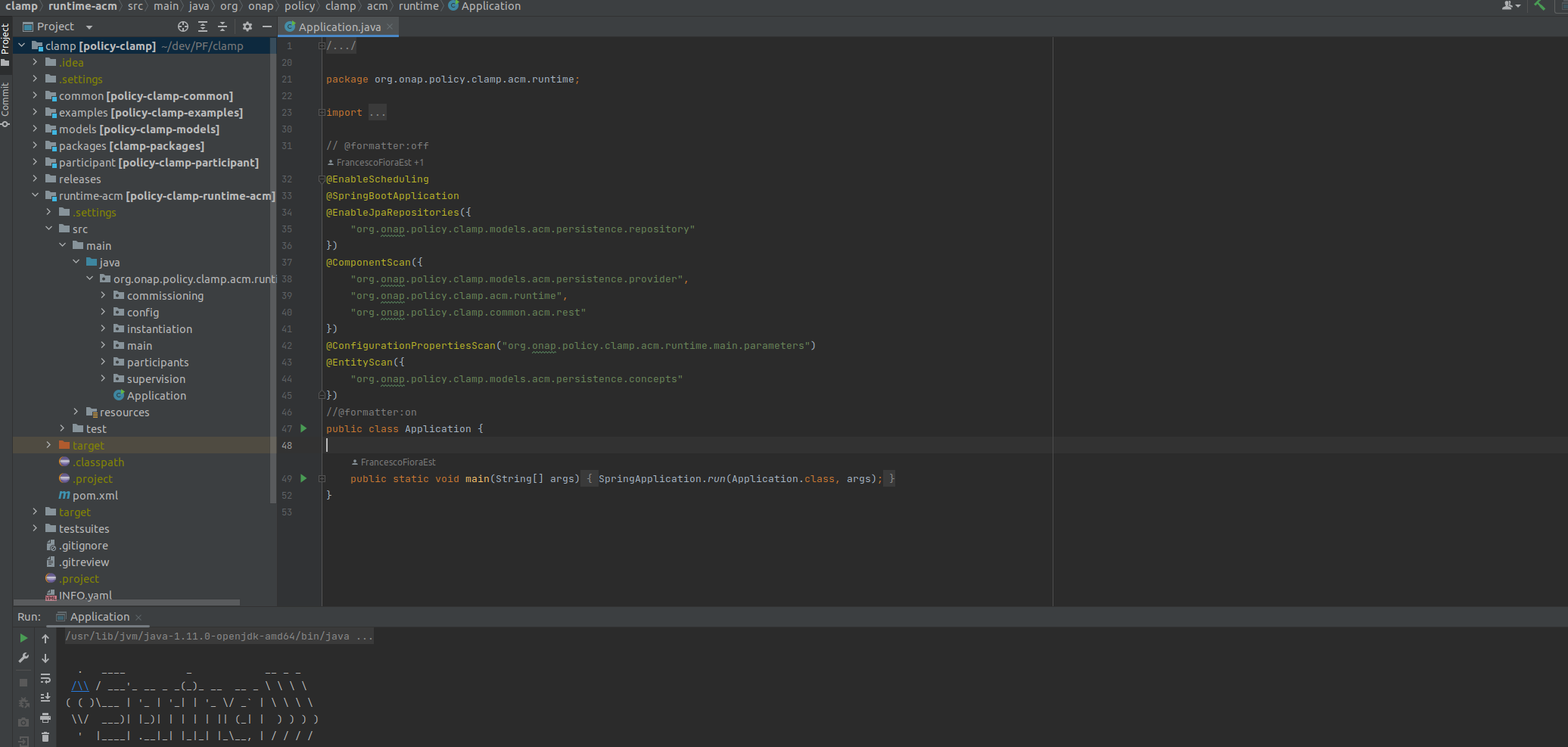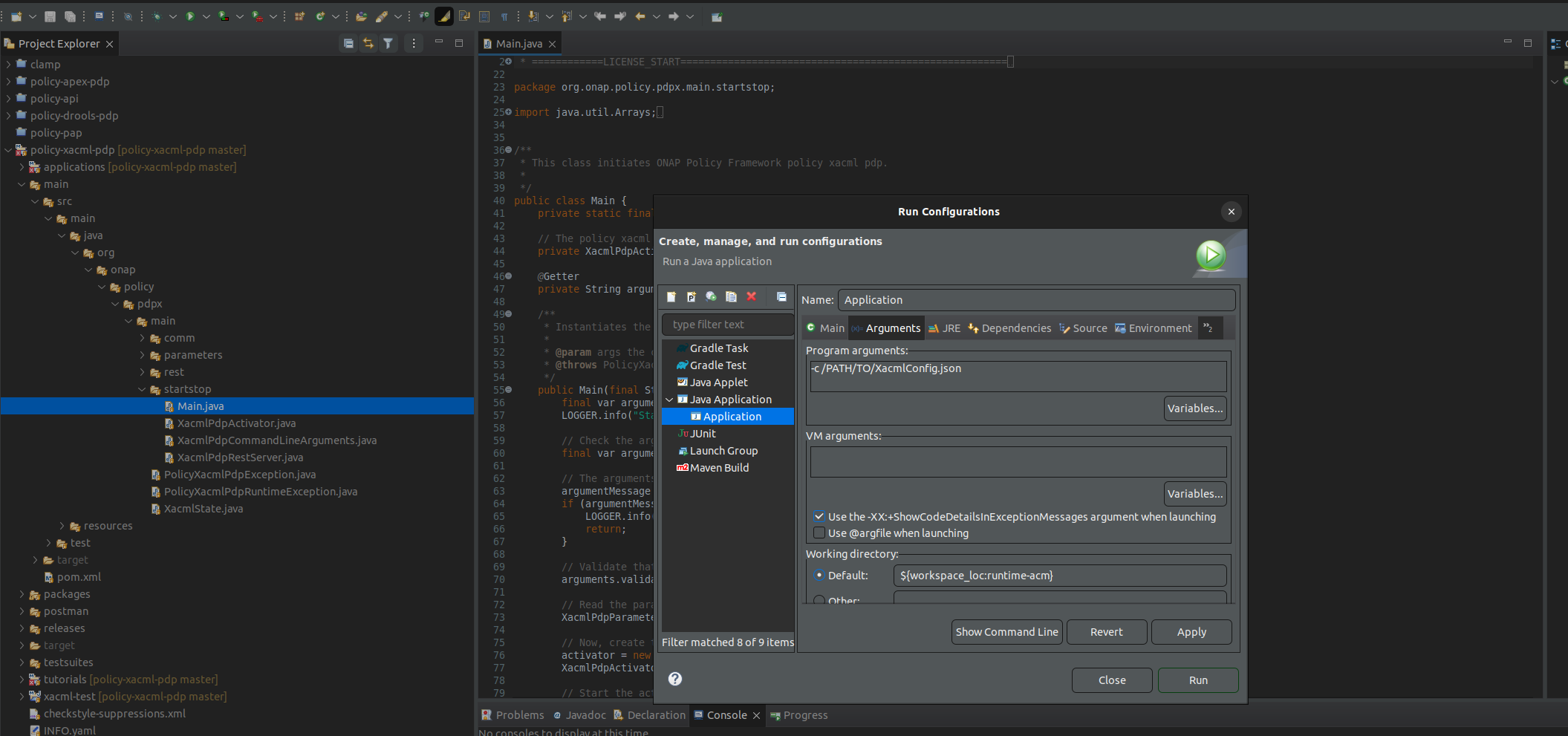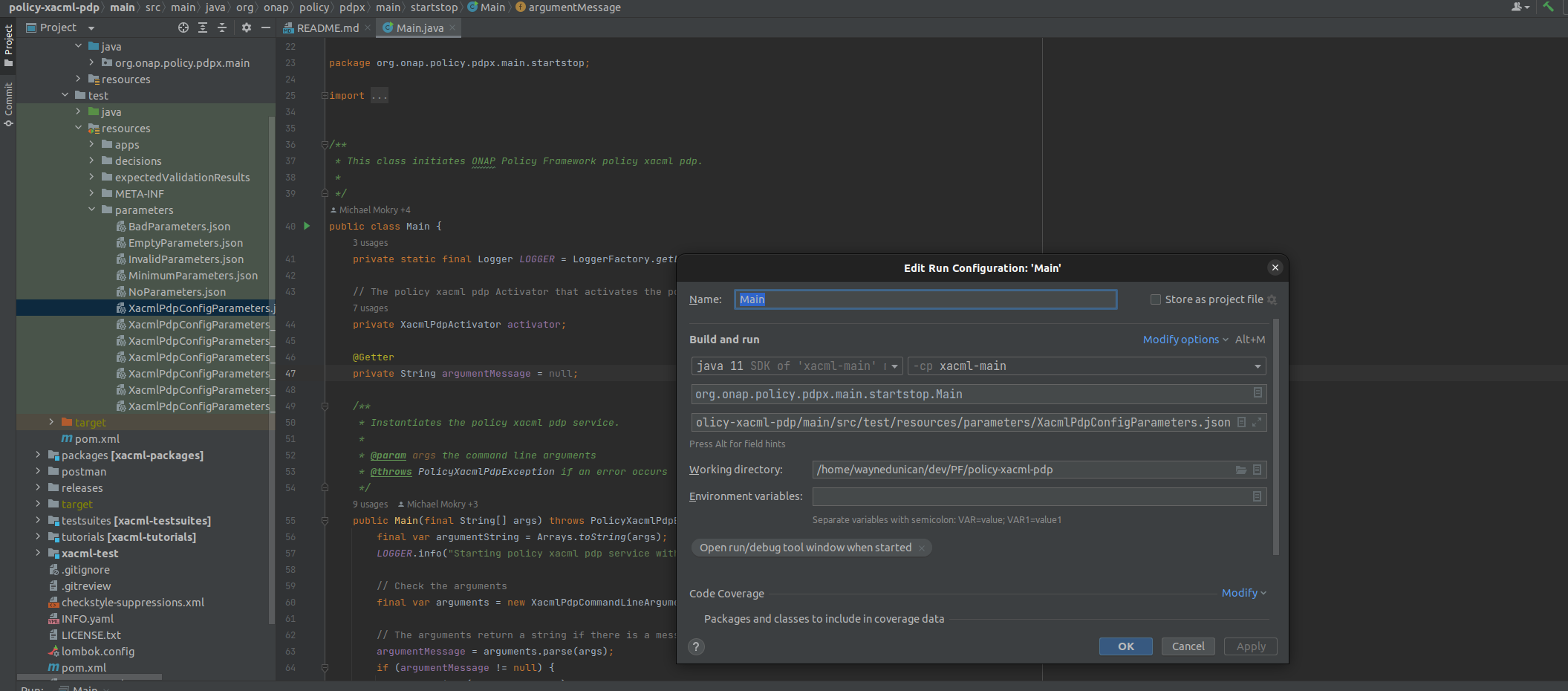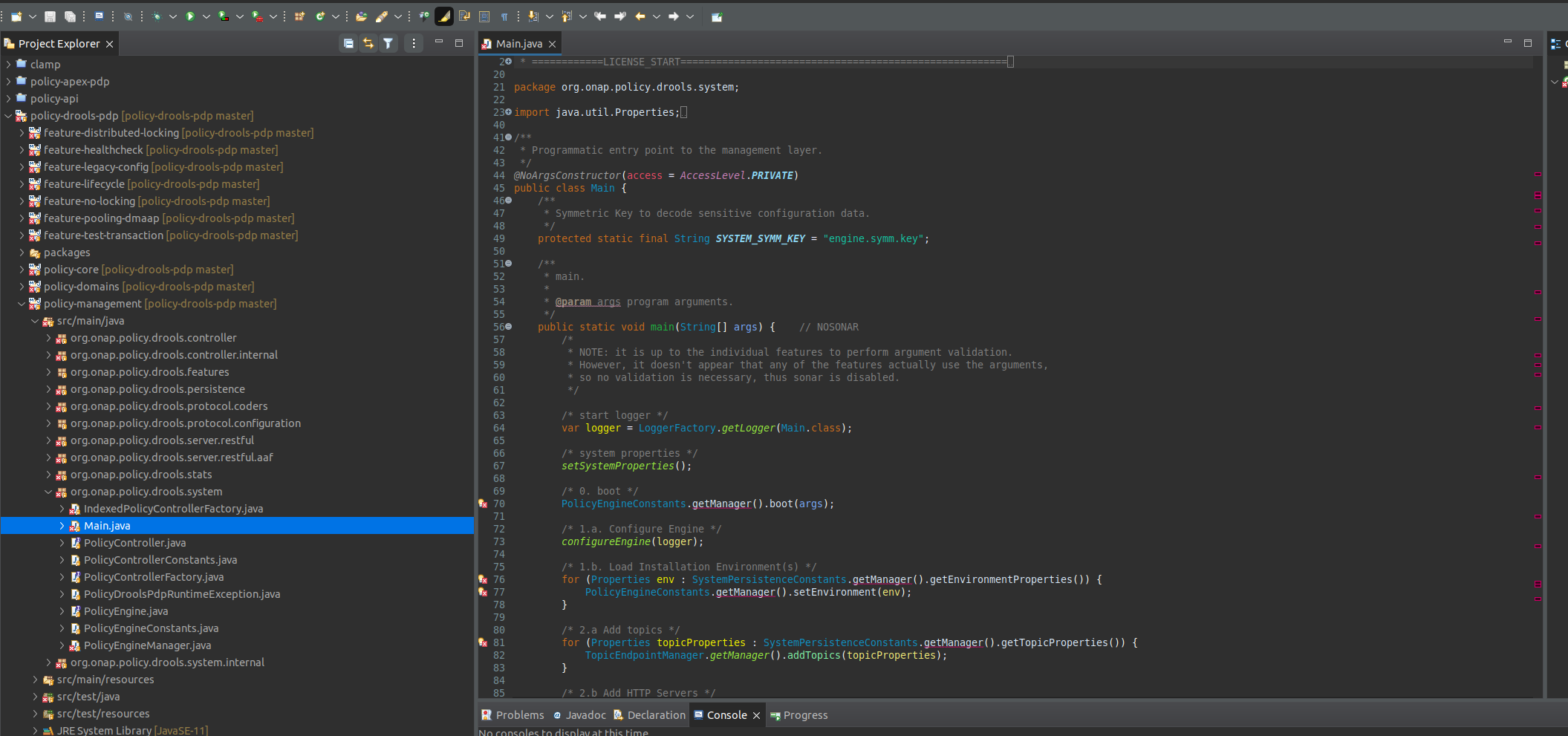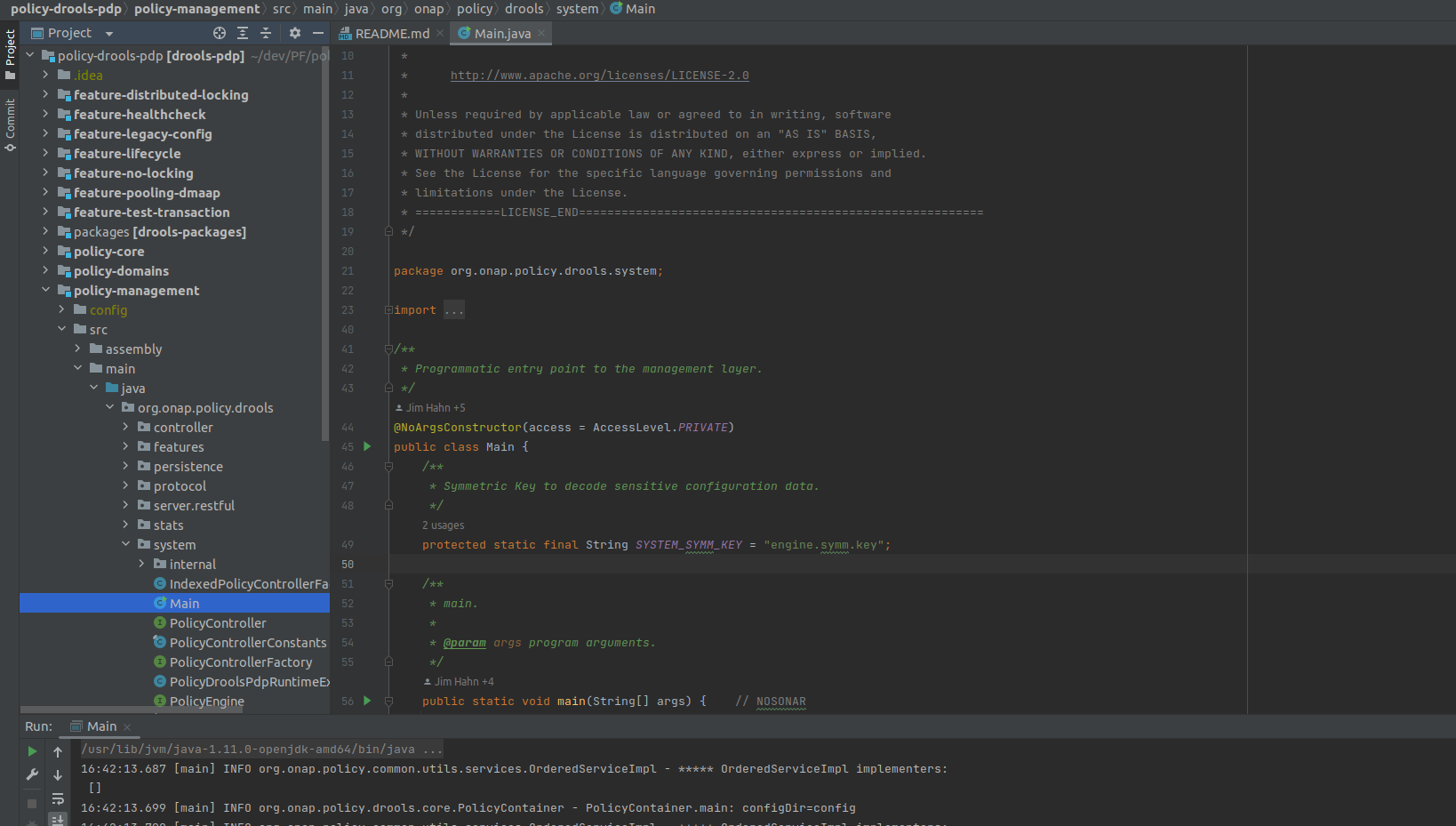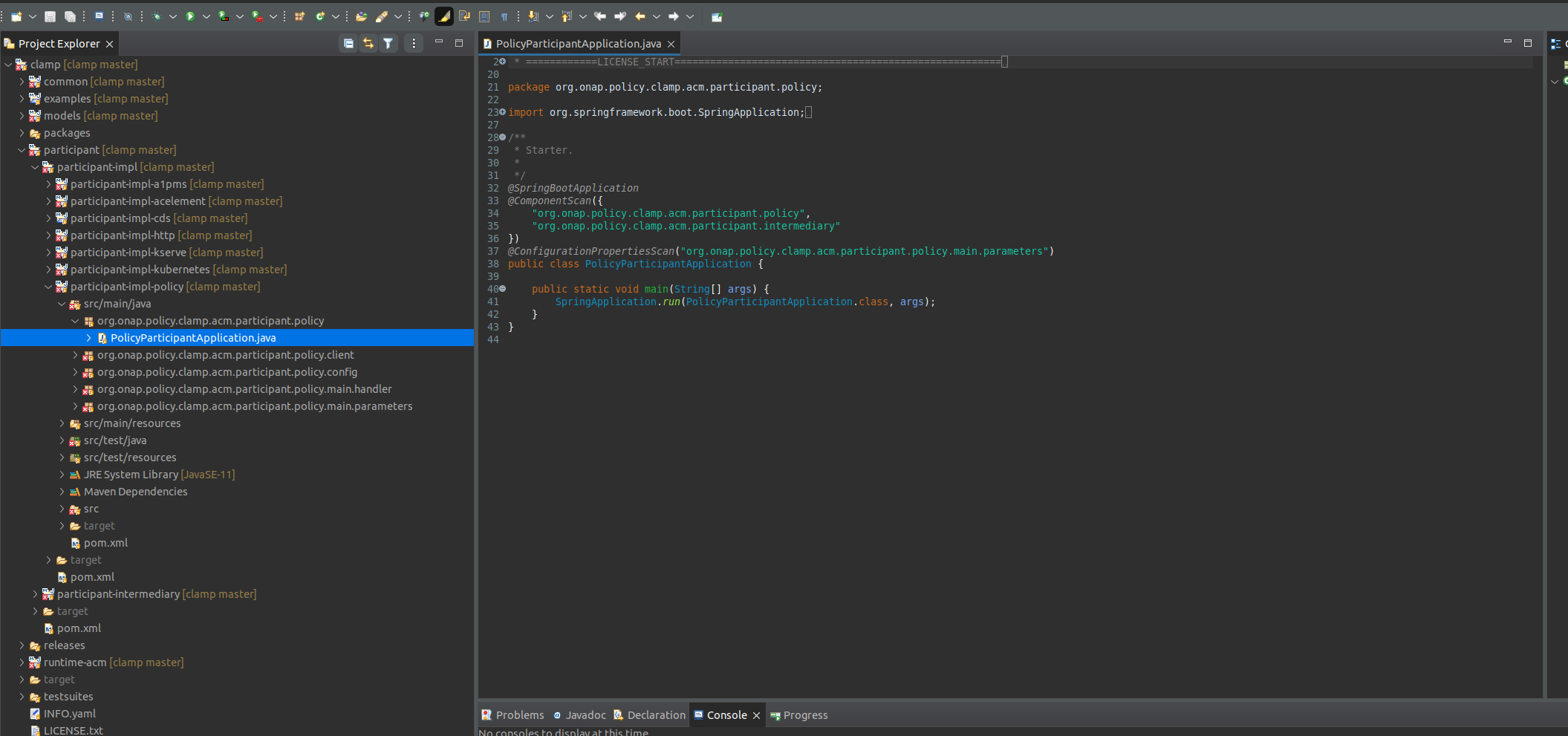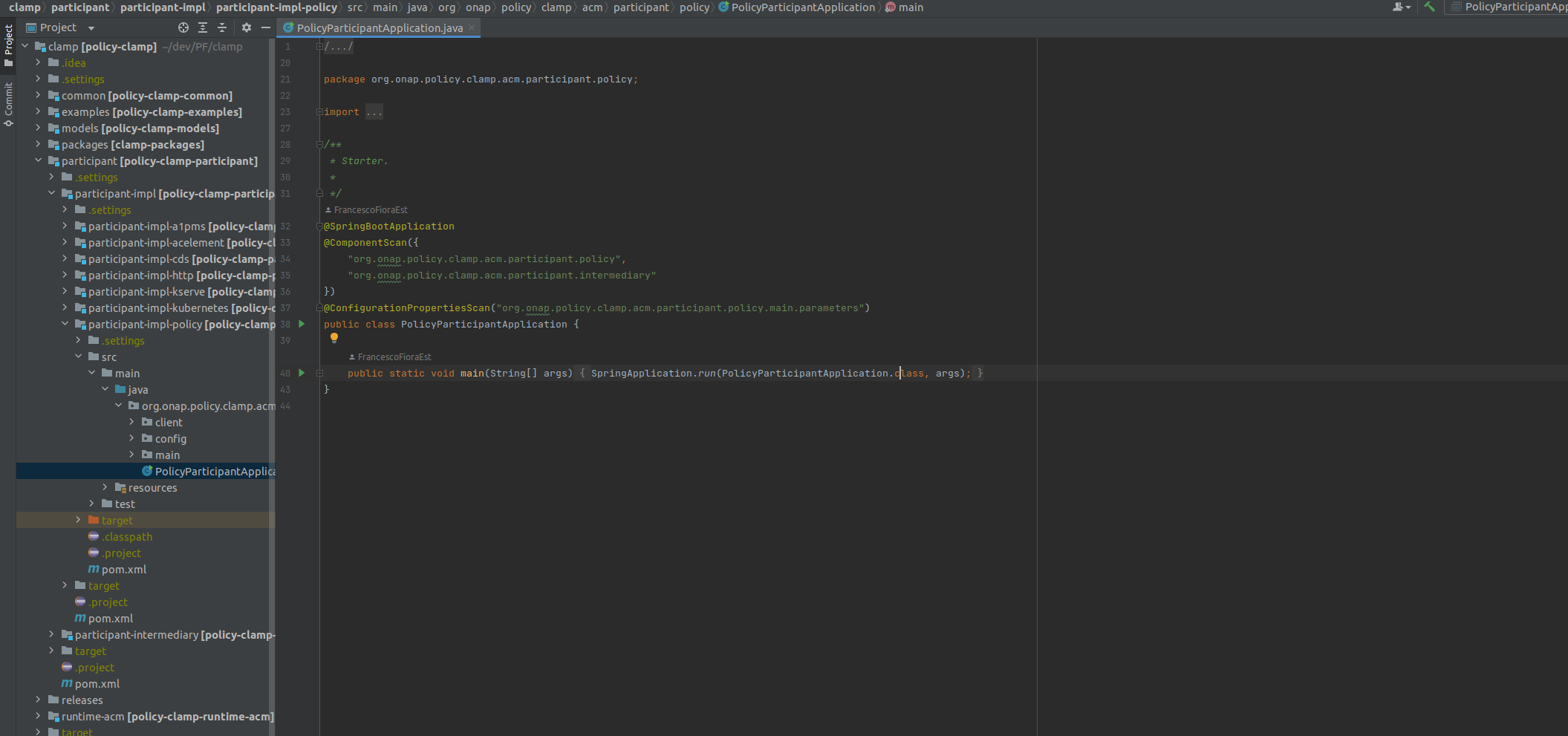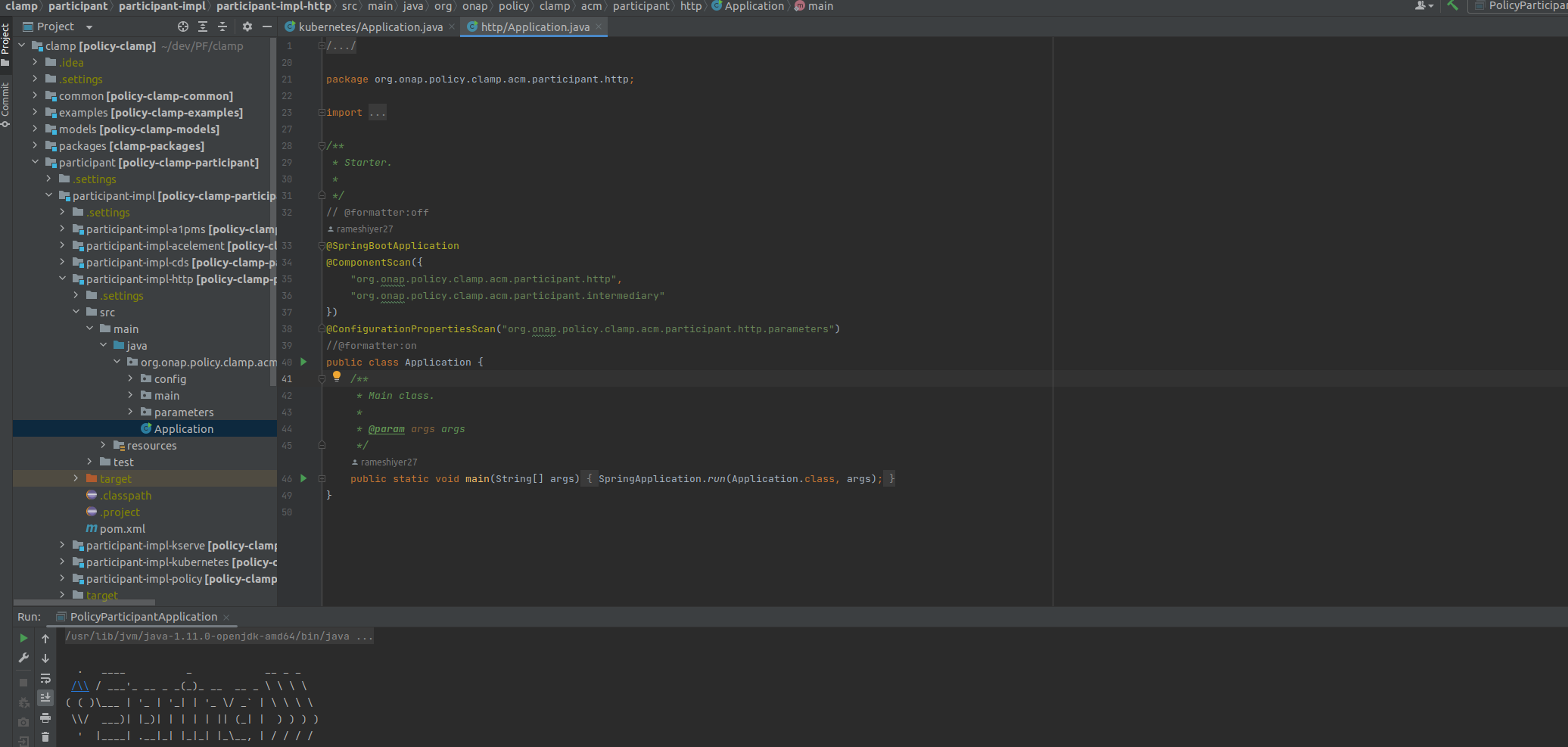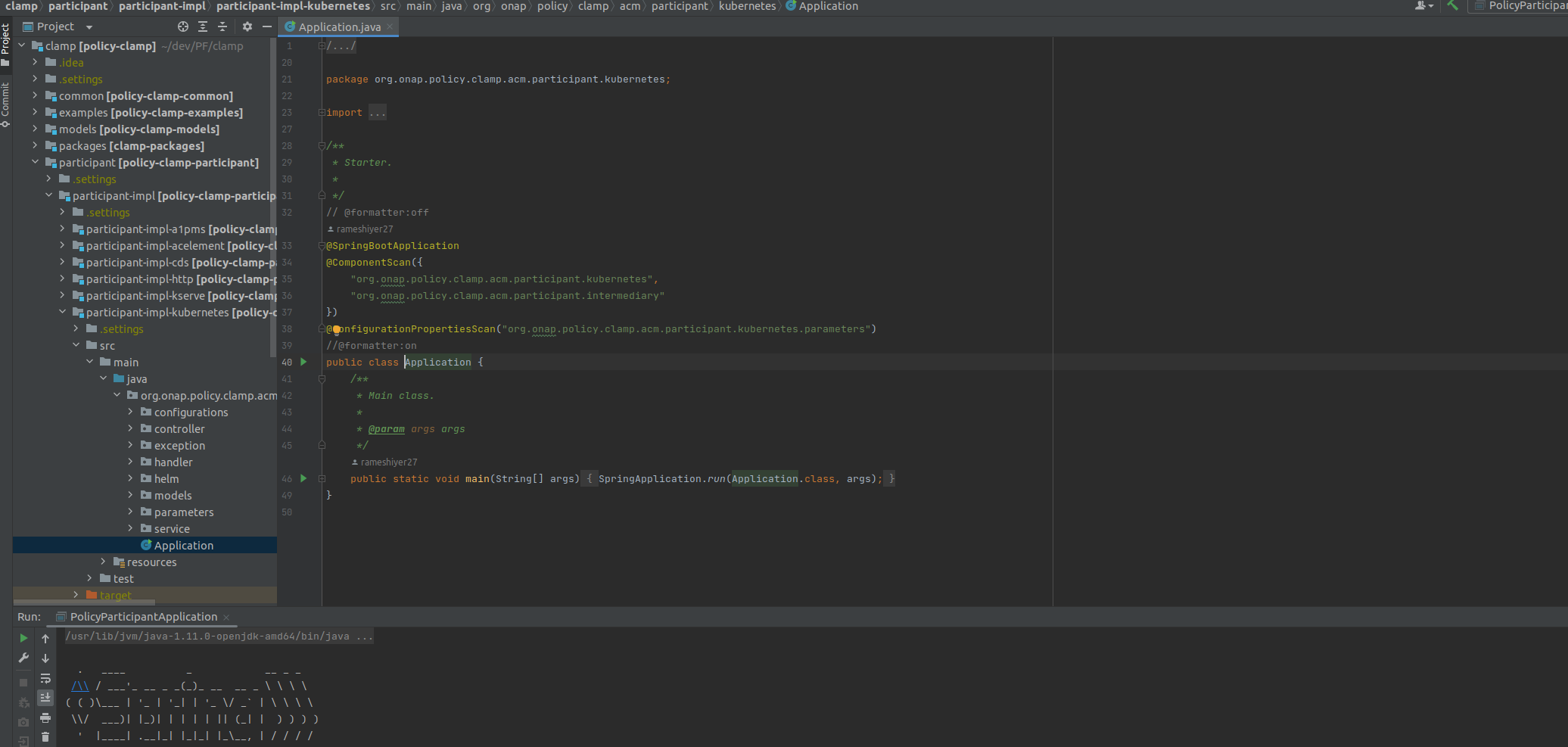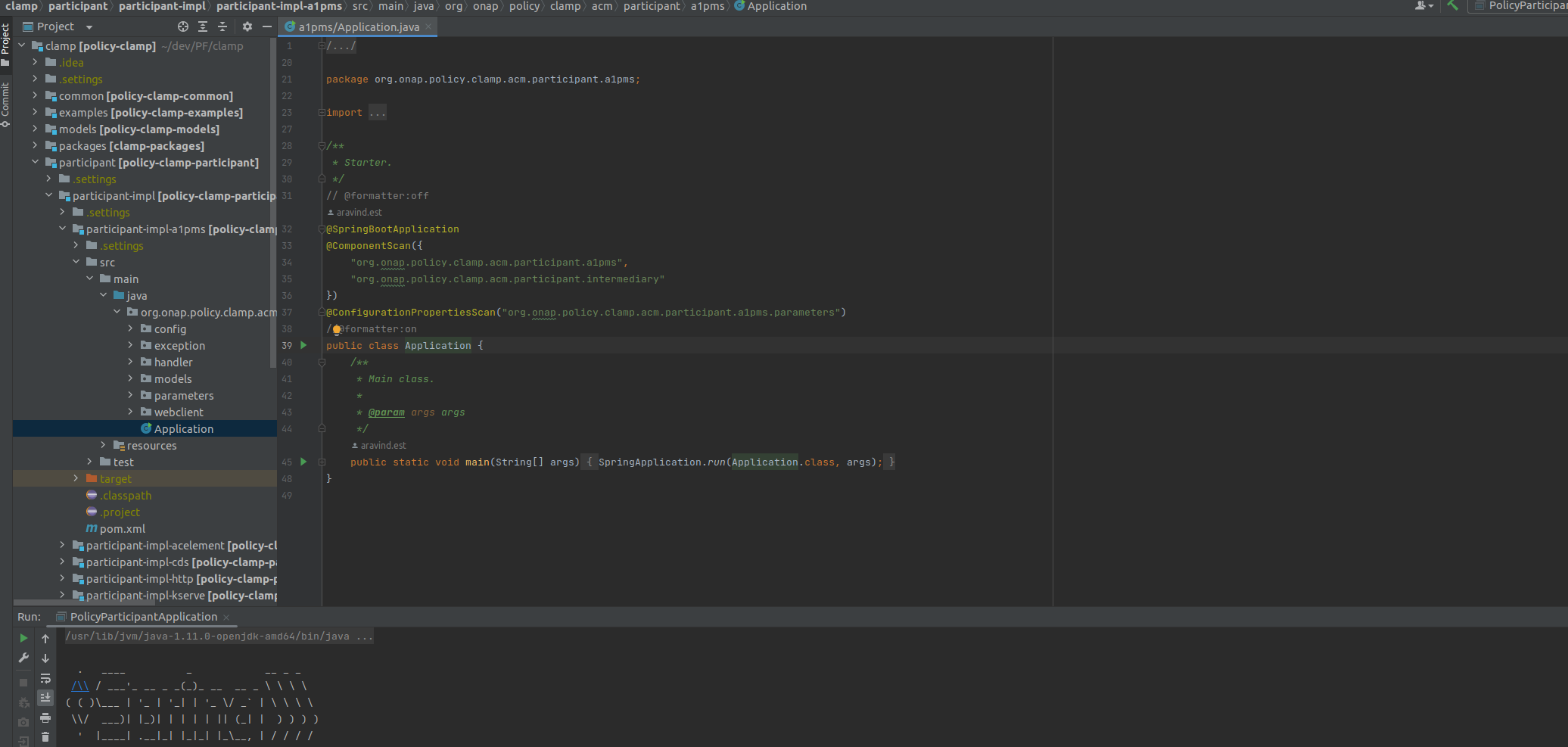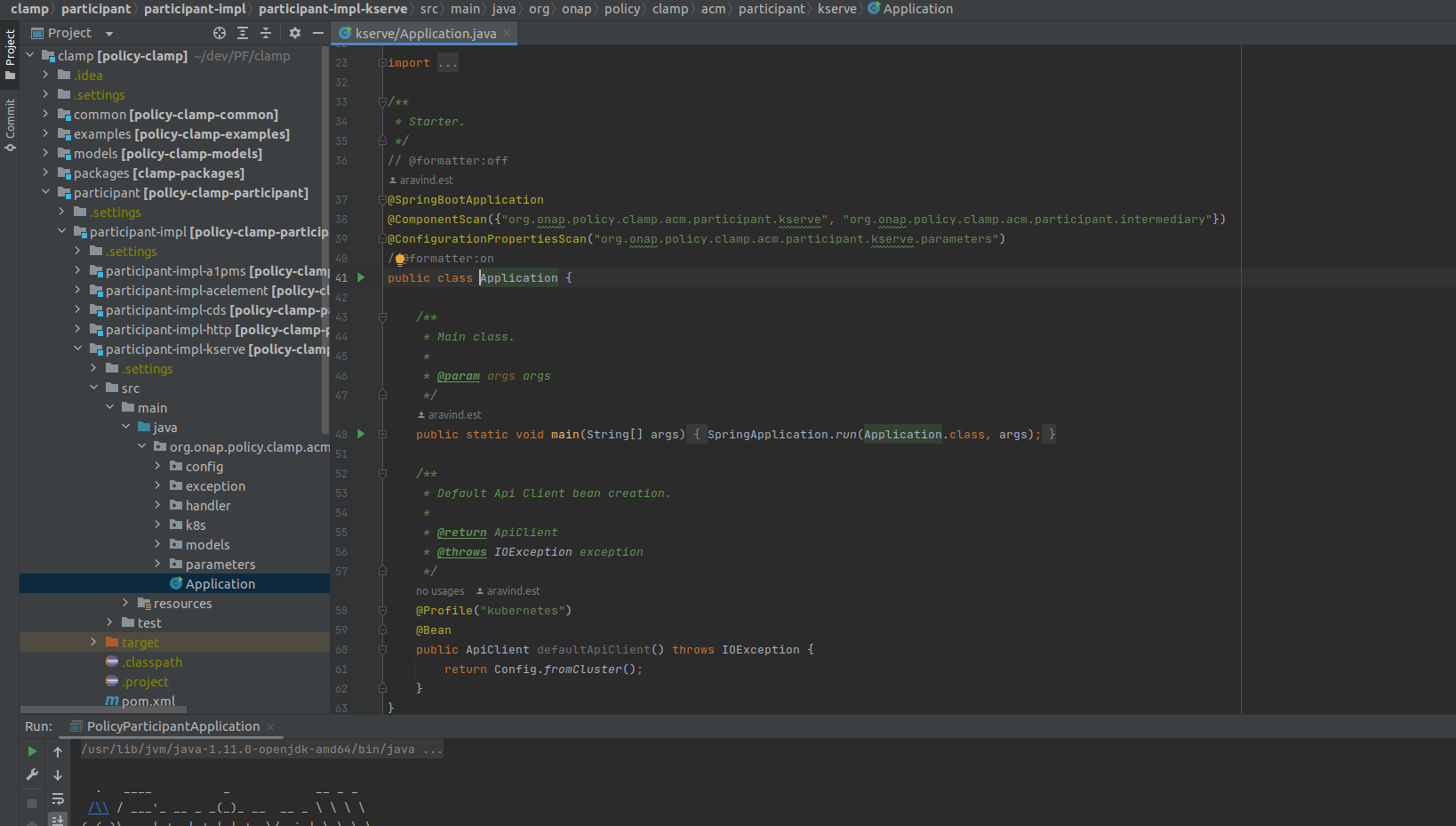Policy Framework Component Local Execution
This page will explain how to execute policy components locally using an IDE (IntelliJ/Eclipse) or using the command line. The intention of this page is to outline how a developer can quickly execute a single component for testing purposes, alleviating the need to generate docker images per change to test in Docker/Kubernetes environments.
These instructions are for development purposes only.
Note: Run “mvn clean install” before bringing up the components using the methods outlined below. Note: Running applications in the IDEs will require run configurations if shown below.
Policy API
Eclipse
IntelliJ
Command Line
mvn spring-boot:run -Dspring-boot.run.arguments=”–server.port=8082”
Policy PAP
Eclipse
IntelliJ
Command Line
mvn spring-boot:run -Dspring-boot.run.arguments=”–server.port=8082”
Apex-PDP
Eclipse
IntelliJ
Command Line
cd services/services-engine mvn -q -e clean compile exec:java -Dexec.mainClass="org.onap.policy.apex.service.engine.main.ApexMain" -Dexec.args="-p /PATH/TO/POLICY_FILE.json"
ACM-Runtime
Eclipse
IntelliJ
Command Line
mvn spring-boot:run -Dspring-boot.run.arguments=”–server.port=8082”
Models Simulators
Command Line
mvn -q -e clean compile exec:java -Dexec.mainClass="org.onap.policy.models.sim.pdp.PdpSimulatorMain" -Dexec.args="-c /PATH/TO/OnapPfConfig.json"mvn -q -e clean compile exec:java -Dexec.mainClass="org.onap.policy.models.sim.dmaap.startstop.Main" -Dexec.args="-c /PATH/TO/DefaultConfig.json"
XACML-PDP
Eclipse
IntelliJ
Command Line
cd main mvn -q -e clean compile exec:java -Dexec.mainClass="org.onap.policy.pdpx.main.startstop.Main" -Dexec.args="-c /PATH/TO/XacmlPdpConfigParameters.json"
Drools-PDP
Eclipse
IntelliJ
Command Line
cd policy-management mvn -q -e clean compile exec:java -Dexec.mainClass="org.onap.policy.drools.system.Main"
Policy Participant
Eclipse
IntelliJ
Command Line
mvn spring-boot:run -Dspring-boot.run.arguments=”–server.port=8082”
Http Participant
Eclipse
Similar to above eclipse configuration for participant startup.
IntelliJ
Command Line
mvn spring-boot:run -Dspring-boot.run.arguments=”–server.port=8082”
Kubernetes Participant
Eclipse
Similar to above eclipse configuration for participant startup.
IntelliJ
Command Line
mvn spring-boot:run -Dspring-boot.run.arguments=”–server.port=8082”
A1 Participant
Eclipse
Similar to above eclipse configuration for participant startup.
IntelliJ
Command Line
mvn spring-boot:run -Dspring-boot.run.arguments=”–server.port=8082”
Kserve Participant
Eclipse
Similar to above eclipse configuration for participant startup.
IntelliJ
Command Line
mvn spring-boot:run -Dspring-boot.run.arguments=”–server.port=8082”