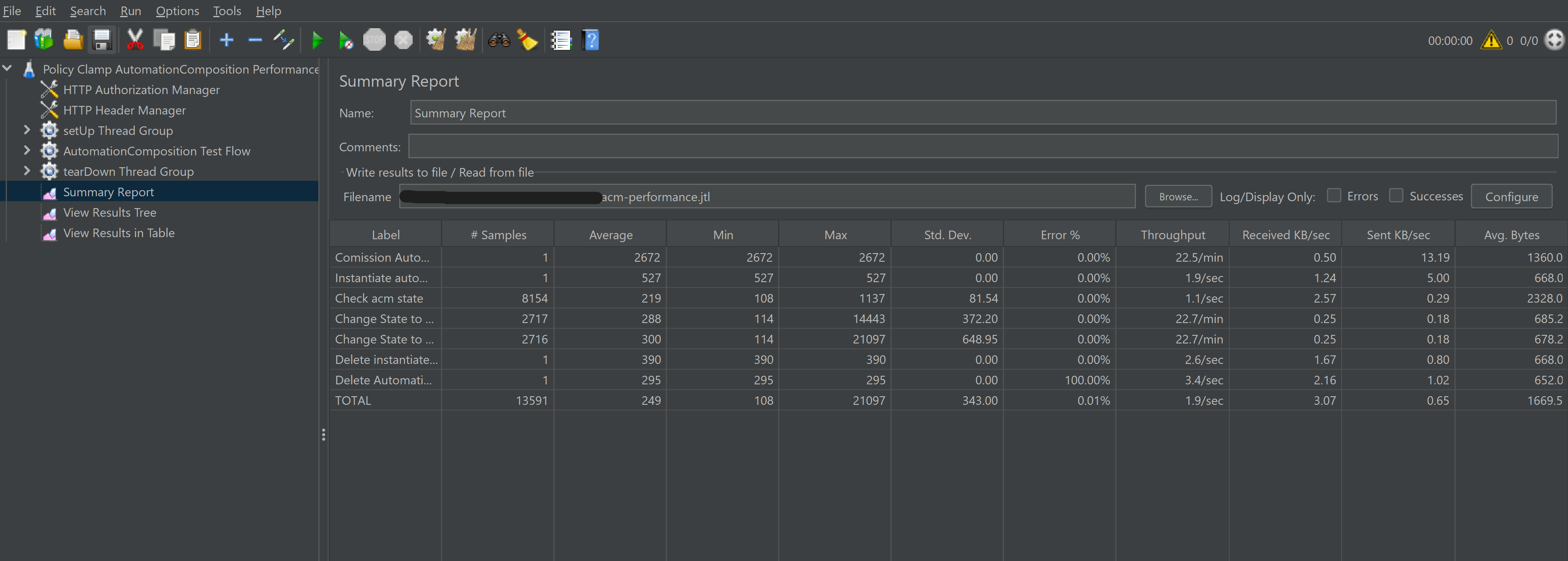Policy Clamp Automation Composition
Both the Performance and the Stability tests were executed by performing requests against acm components installed as docker images in local environment.
ACM Deployment
The docker containers can be deployed via Policy CSIT script. Clone the Policy/docker repo to the local vm
git clone "https://gerrit.onap.org/r/policy/docker"
Set the following environment variables on the system before deploying the containers.
export CONTAINER_LOCATION=nexus3.onap.org:10001/
export PROJECT=clamp
Invoke the following script from the ~/docker/csit folder.
./start-all.sh
This script installs the docker containers of ACM and Policy components required for running the tests.
Jmeter setup
Apache jmeter tool is installed either on the same virtual machine or on a different virtual machine.
# Install required packages
sudo apt install -y wget unzip
# Install JMeter
mkdir -p jmeter
cd jmeter
wget https://dlcdn.apache.org//jmeter/binaries/apache-jmeter-5.5.zip # check if valid version
unzip -q apache-jmeter-5.5.zip
rm apache-jmeter-5.5.zip
Setup Verification
Ensure the following components are up and running before executing the test.
acm runtime component docker image is started and running.
Participant docker images policy-clamp-cl-pf-ppnt, policy-clamp-cl-http-ppnt, policy-clamp-cl-k8s-ppnt are started and running.
Dmaap simulator for communication between components.
mariadb docker container for policy and clampacm database.
policy-api for communication between policy participant and policy-framework
Both tests were run via jMeter, which was installed on a separate VM.
Stability Test of acm components
Test Plan
The 72 hours stability test ran the following steps sequentially in a single threaded loop.
Create Policy defaultDomain - creates an operational policy using policy/api component
Delete Policy sampleDomain - deletes the operational policy sampleDomain using policy/api component
Commission AC definition - commissions the acm definition in runtime
Instantiate acm - Instantiate the acm towards participants
Check acm state - check the current state of acm
Change State to PASSIVE - change the state of the acm to PASSIVE
Check acm state - check the current state of acm
Change State to UNINITIALISED - change the state of the ACM to UNINITIALISED
Check acm state - check the current state of acm
Delete instantiated acm - delete the instantiated acm from all participants
Delete ACM Definition - delete the acm definition on runtime
The following parameters can be configured on the JMX file for the test.
HTTP Authorization Manager - used to store user/password authentication details.
HTTP Header Manager - used to store headers which will be used for making HTTP requests.
User Defined Variables - used to store following user defined parameters.
Name |
Description |
|---|---|
RUNTIME_HOST |
IP Address or host name of acm runtime component |
RUNTIME_PORT |
Port number of acm runtime components for making REST API calls |
POLICY_PARTICIPANT_HOST |
IP Address or host name of policy participant |
POLICY_PARTICIPANT_HOST_PORT |
Port number of policy participant |
Download the ACM stability.jmx and performance.jmx files from the Policy-Clamp repo.
Stability jmx file
~/clamp/testsuites/stability/src/main/resources/testplans/stability.jmx
The test was run in the background via “nohup”, to prevent it from being interrupted:
nohup ./jmeter/apache-jmeter-5.5/bin/jmeter -n -t stability.jmx -l testresults.jtl
Test Results
Summary
Stability test plan was triggered for 72 hours.
Note
The assertions of state changes are not completely taken care of, as the stability is ran with acm components alone, and not including complete policy framework deployment, which makes it difficult for actual state changes from PASSIVE to RUNNING etc to happen.
Test Statistics
Total # of requests |
Success % |
Error % |
Average time taken per request |
|---|---|---|---|
97916 |
100.00 % |
0.00 % |
246 ms |
ACM component Setup
CONTAINER ID |
IMAGE |
PORT |
NAME |
|---|---|---|---|
a9cb0cd103cf |
nexus3.onap.org:10001/onap/policy-clamp-runtime-acm:latest |
6969/tcp |
policy-clamp-runtime-acm |
886e572b8438 |
nexus3.onap.org:10001/onap/policy-clamp-ac-pf-ppnt:latest |
6969/tcp |
policy-clamp-ac-pf-ppnt |
035707b1b95f |
nexus3.onap.org:10001/onap/policy-api:latest |
6969/tcp |
policy-api |
d34204f95ff3 |
nexus3.onap.org:10001/onap/policy-clamp-ac-http-ppnt:latest |
6969/tcp |
policy-clamp-ac-http-ppnt |
4470e608c9a8 |
nexus3.onap.org:10001/onap/policy-clamp-ac-k8s-ppnt:latest |
6969/tcp |
policy-clamp-ac-k8s-ppnt |
62229d46b79c |
nexus3.onap.org:10001/onap/policy-models-simulator:latest |
3905/tcp, 6666/tcp, 6668-6670/tcp, 6680/tcp |
simulator |
efaf0ca5e1f0 |
nexus3.onap.org:10001/mariadb:10.5.8 |
3306/tcp |
mariadb |
e84cf17db2a4 |
nexus3.onap.org:10001/onap/policy-pap:latest |
6969/tcp |
policy-pap |
0a16eecd13c9 |
nexus3.onap.org:10001/onap/policy-apex-pdp:latest |
6969/tcp |
policy-apex-pdp |
Note
There were no failures during the 72 hours test.
JMeter Screenshot
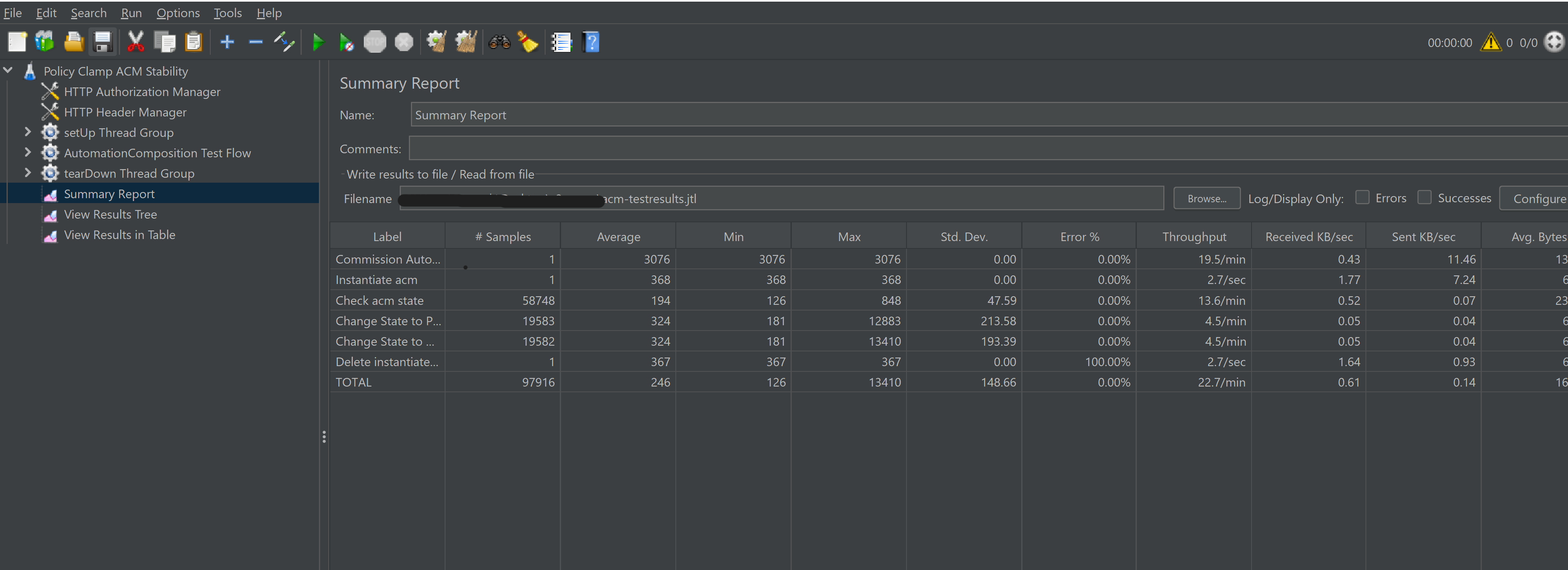
JMeter Screenshot
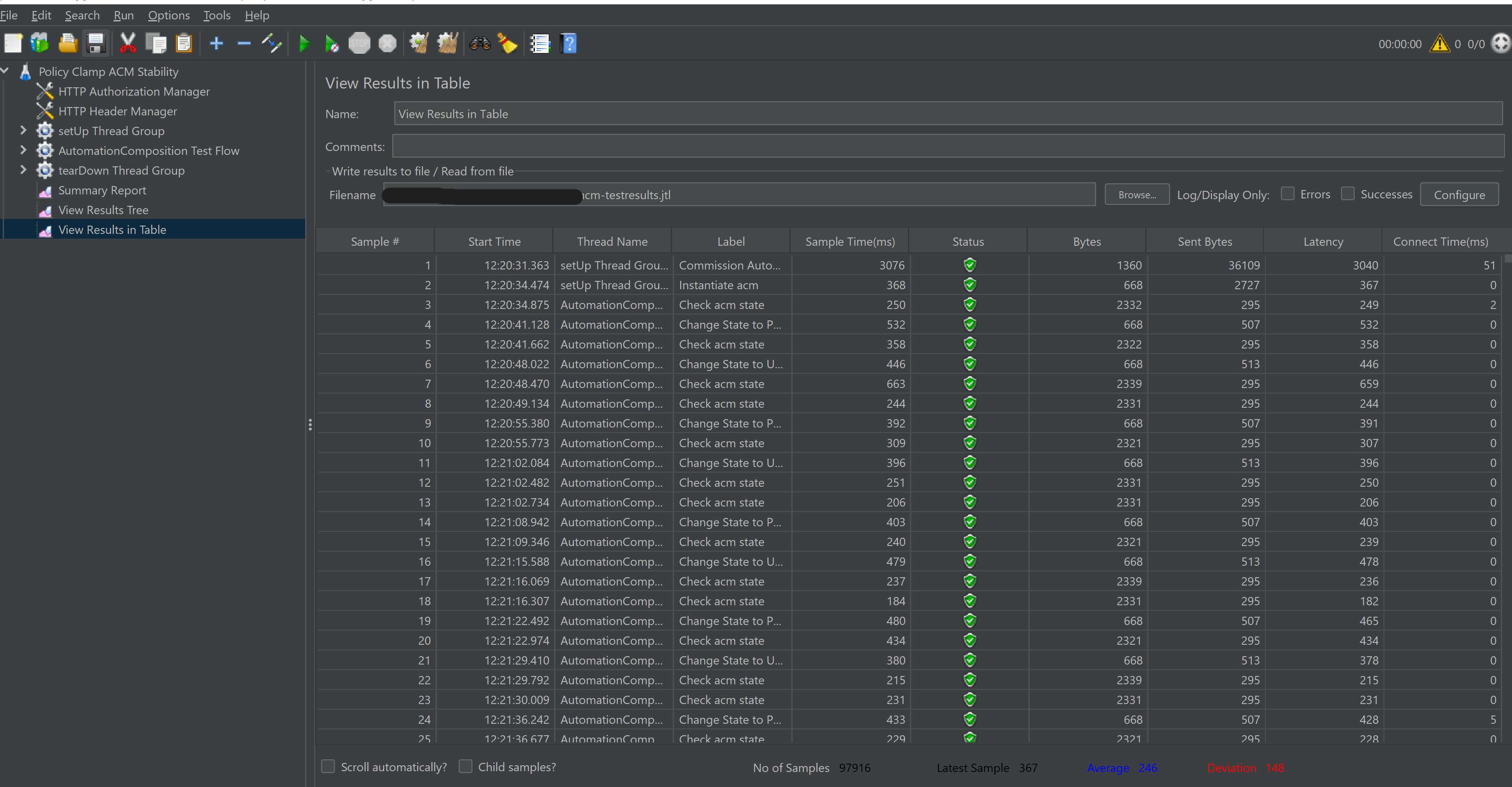
Memory and CPU usage
The memory and CPU usage can be monitored by running “docker stats” command.
Memory and CPU usage after test execution:
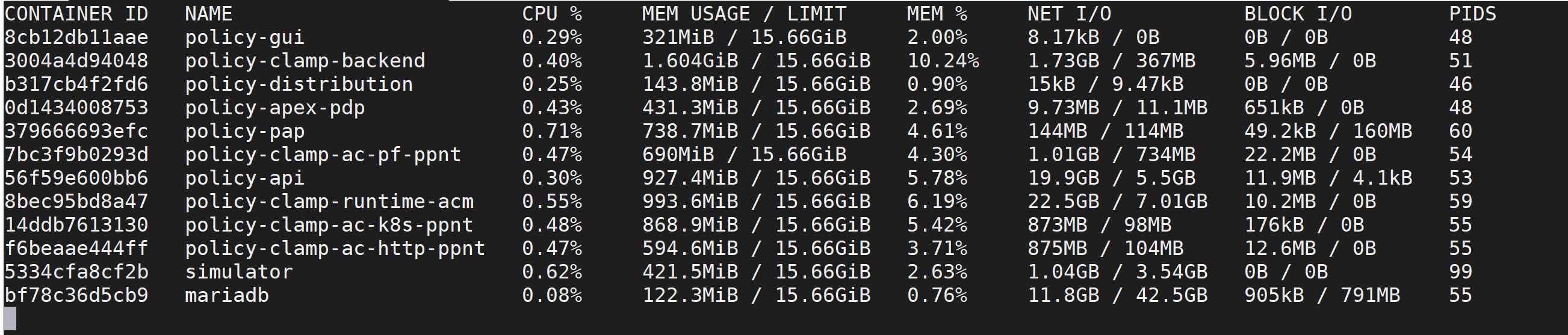
Performance Test of acm components
Introduction
Performance test of acm components has the goal of testing the min/avg/max processing time and rest call throughput for all the requests with multiple requests at the same time.
Setup Details
The performance test is performed on a similar setup as Stability test. The JMeter VM will be sending a large number of REST requests to the runtime component and collecting the statistics.
Test Plan
Performance test plan is the same as the stability test plan above except for the few differences listed below.
Increase the number of threads up to 5 (simulating 5 users’ behaviours at the same time).
Reduce the test time to 2 hours.
Run Test
Performance jmx file
~/clamp/testsuites/performance/src/main/resources/testplans/performance.jmx
Running/Triggering the performance test will be the same as the stability test. That is, launch JMeter pointing to corresponding .jmx test plan. The RUNTIME_HOST, RUNTIME_PORT, POLICY_PARTICIPANT_HOST, POLICY_PARTICIPANT_HOST_PORT are already set up in .jmx
nohup ./jmeter/apache-jmeter-5.5/bin/jmeter -n -t performance.jmx -l testresults.jtl
Once the test execution is completed, execute the below script to get the statistics:
$ cd ./clamp/testsuites/performance/src/main/resources/testplans
$ ./results.sh resultTree.log
Test Results
Test results are shown as below.
Test Statistics
Total # of requests |
Success % |
Error % |
Average time taken per request |
|---|---|---|---|
13591 |
100 % |
0.00 % |
249 ms |
ACM component Setup
CONTAINER ID |
IMAGE |
PORT |
NAME |
|---|---|---|---|
a9cb0cd103cf |
nexus3.onap.org:10001/onap/policy-clamp-runtime-acm:latest |
6969/tcp |
policy-clamp-runtime-acm |
886e572b8438 |
nexus3.onap.org:10001/onap/policy-clamp-ac-pf-ppnt:latest |
6969/tcp |
policy-clamp-ac-pf-ppnt |
035707b1b95f |
nexus3.onap.org:10001/onap/policy-api:latest |
6969/tcp |
policy-api |
d34204f95ff3 |
nexus3.onap.org:10001/onap/policy-clamp-ac-http-ppnt:latest |
6969/tcp |
policy-clamp-ac-http-ppnt |
4470e608c9a8 |
nexus3.onap.org:10001/onap/policy-clamp-ac-k8s-ppnt:latest |
6969/tcp |
policy-clamp-ac-k8s-ppnt |
62229d46b79c |
nexus3.onap.org:10001/onap/policy-models-simulator:latest |
3905/tcp, 6666/tcp, 6668-6670/tcp, 6680/tcp |
simulator |
efaf0ca5e1f0 |
nexus3.onap.org:10001/mariadb:10.5.8 |
3306/tcp |
mariadb |
e84cf17db2a4 |
nexus3.onap.org:10001/onap/policy-pap:latest |
6969/tcp |
policy-pap |
0a16eecd13c9 |
nexus3.onap.org:10001/onap/policy-apex-pdp:latest |
6969/tcp |
policy-apex-pdp |
JMeter Screenshot