Policy GUI¶
Contents
Access to the POLICY GUI¶
The POLICY GUI can be accessed via the ONAP Portal.

POLICY Editor¶
The POLICY Editor tab supports the following key functionality:
Create Policies and Scopes
Edit, View and Describe Policies
Rename, Move and Clone Policies
Switch Versions of Policies
Delete Policies and Scopes
List Policies and Scopes
Export and Import Policies
Search for Policies
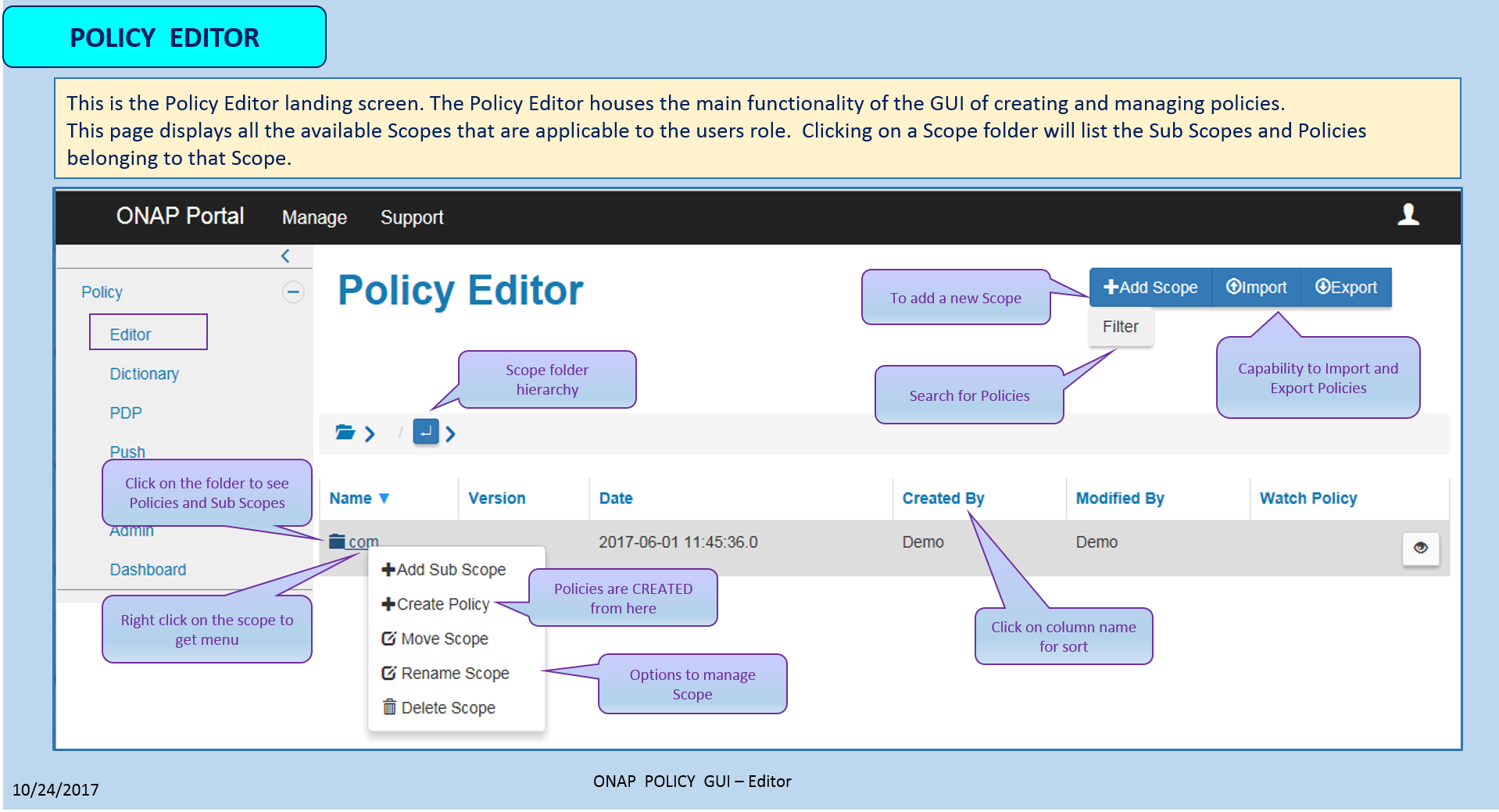
Scope Management¶
A Scope must exist before a policy can be created. The figure below shows how to add and manage Scopes.
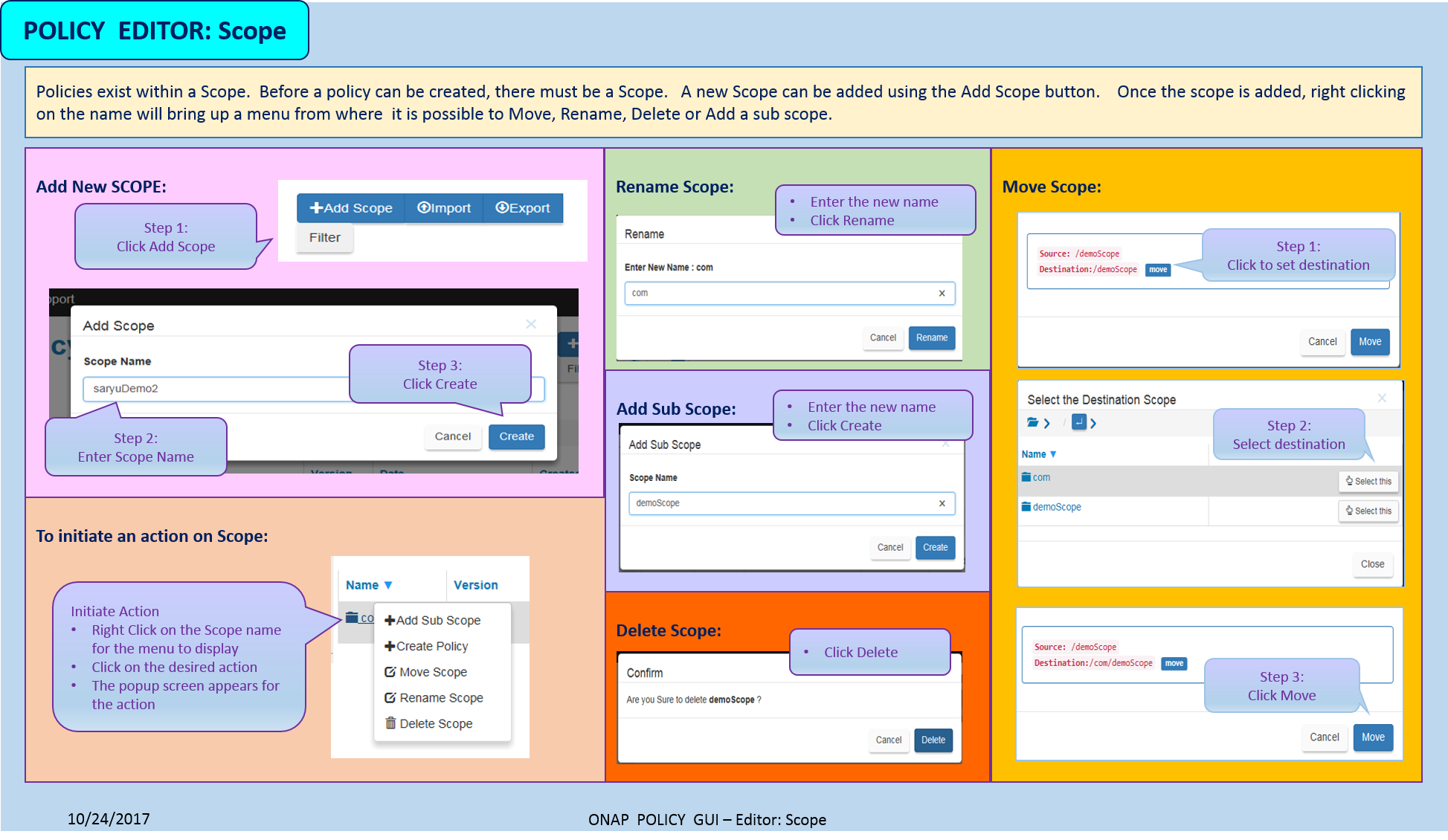
Policy Creation¶
The most important function of the GUI is to facilitate the creation of policies. The figure below specifies how a policy can be created.
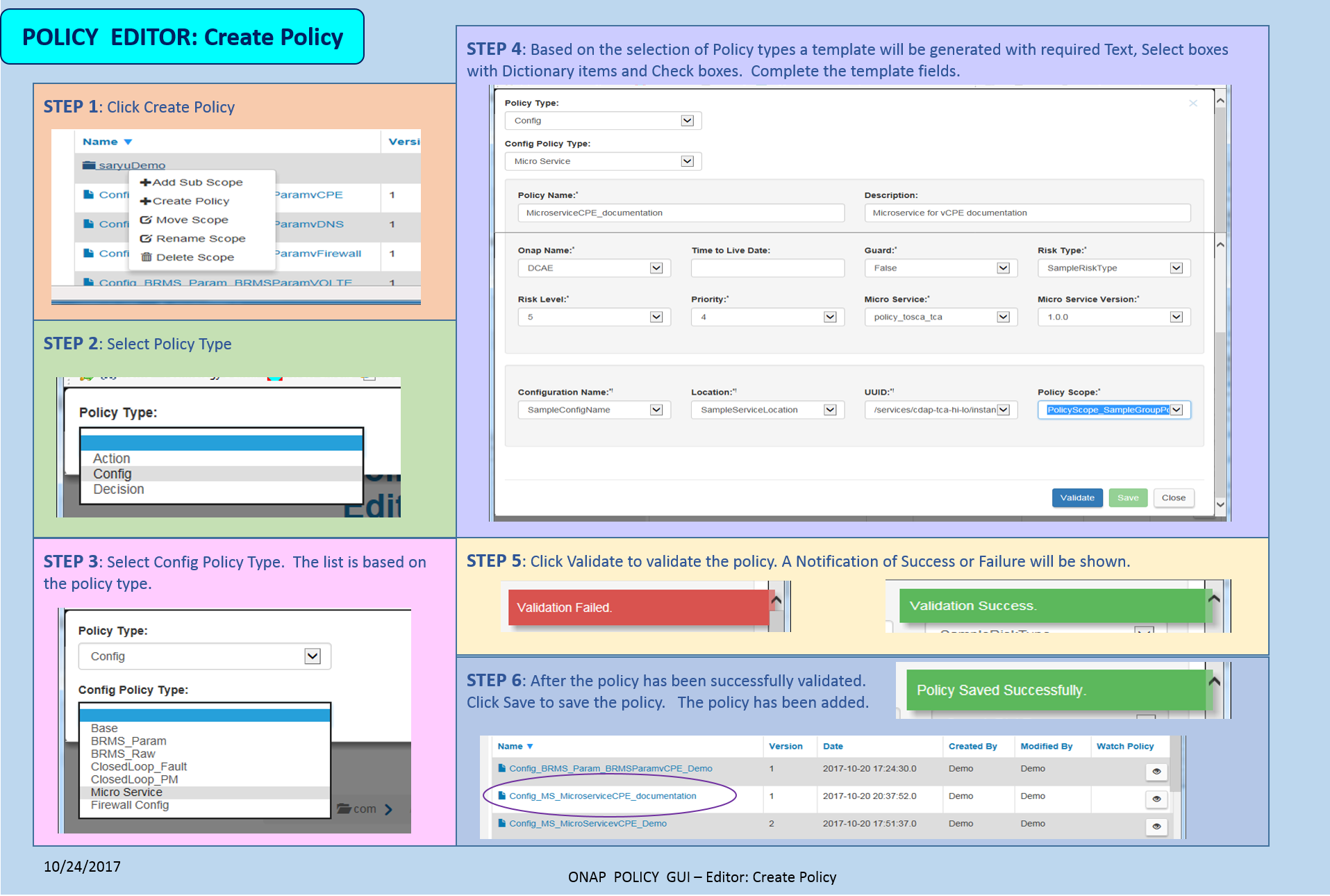
Managing a Policy¶
The GUI provides actions (Edit, Clone, Move, Rename, Describe, View etc) to support maintaining the policy after it has been created. The figure below specifies how to initiate an action.
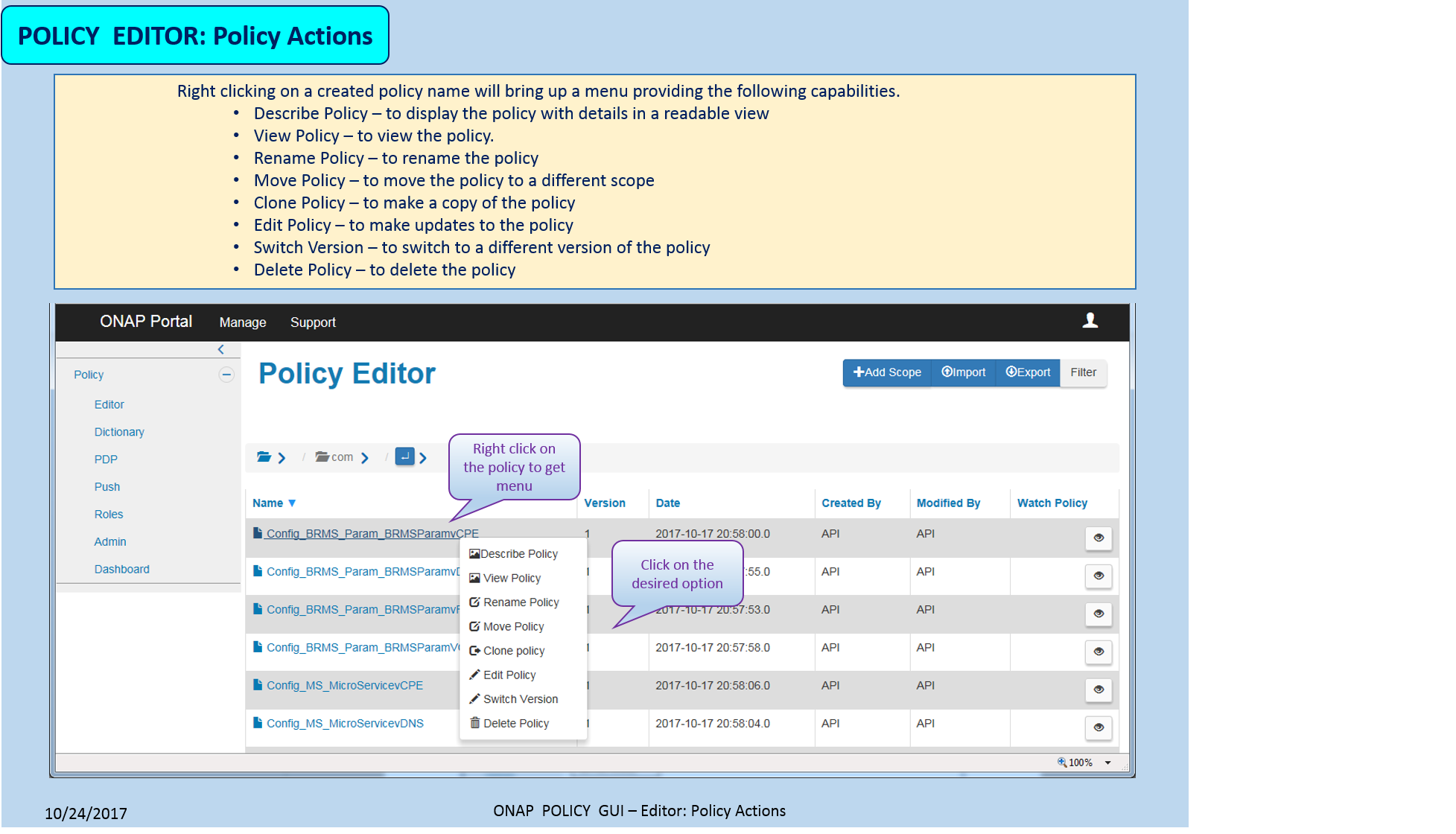
The next step of the selected action is shown below.
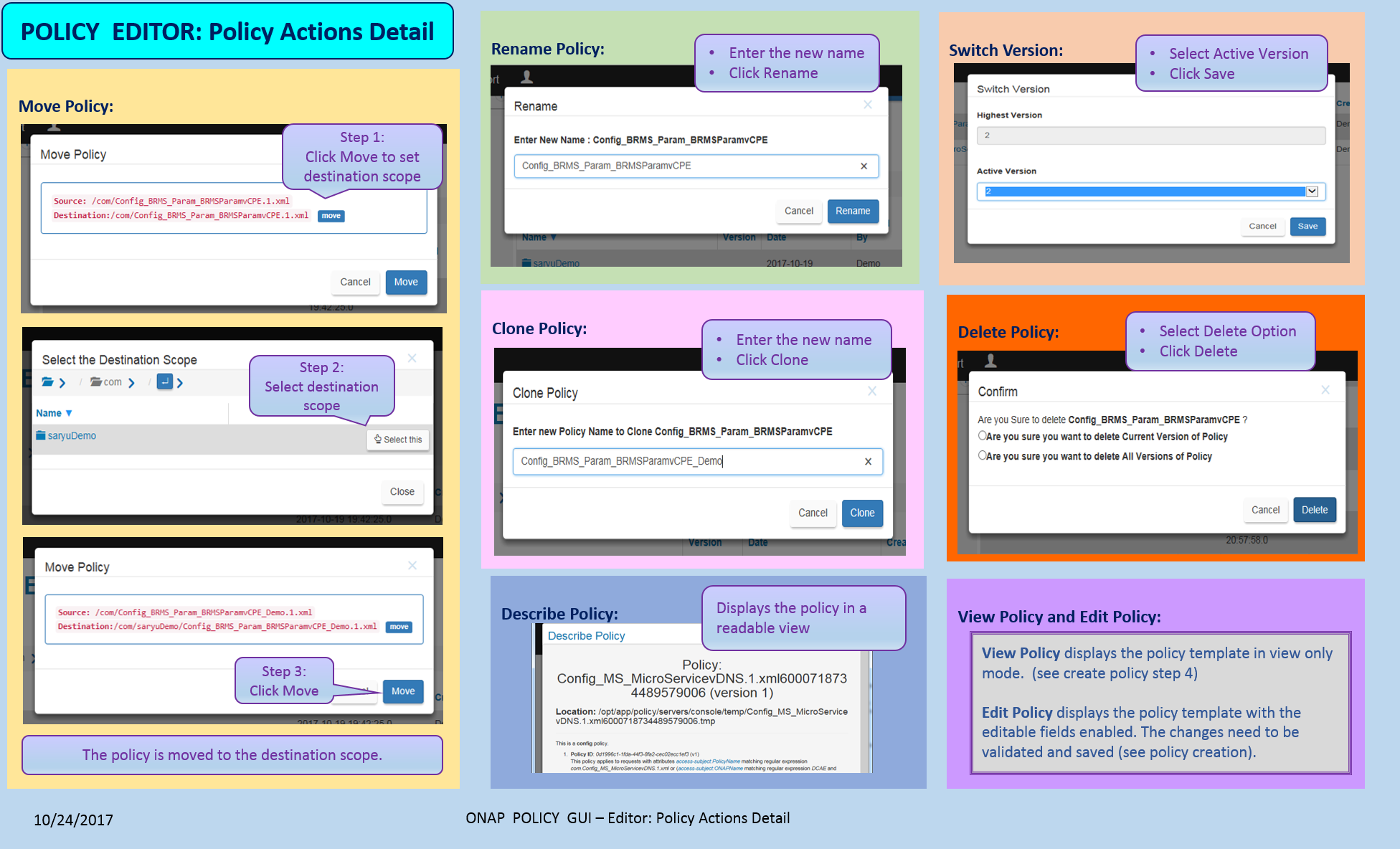
POLICY Dictionary¶
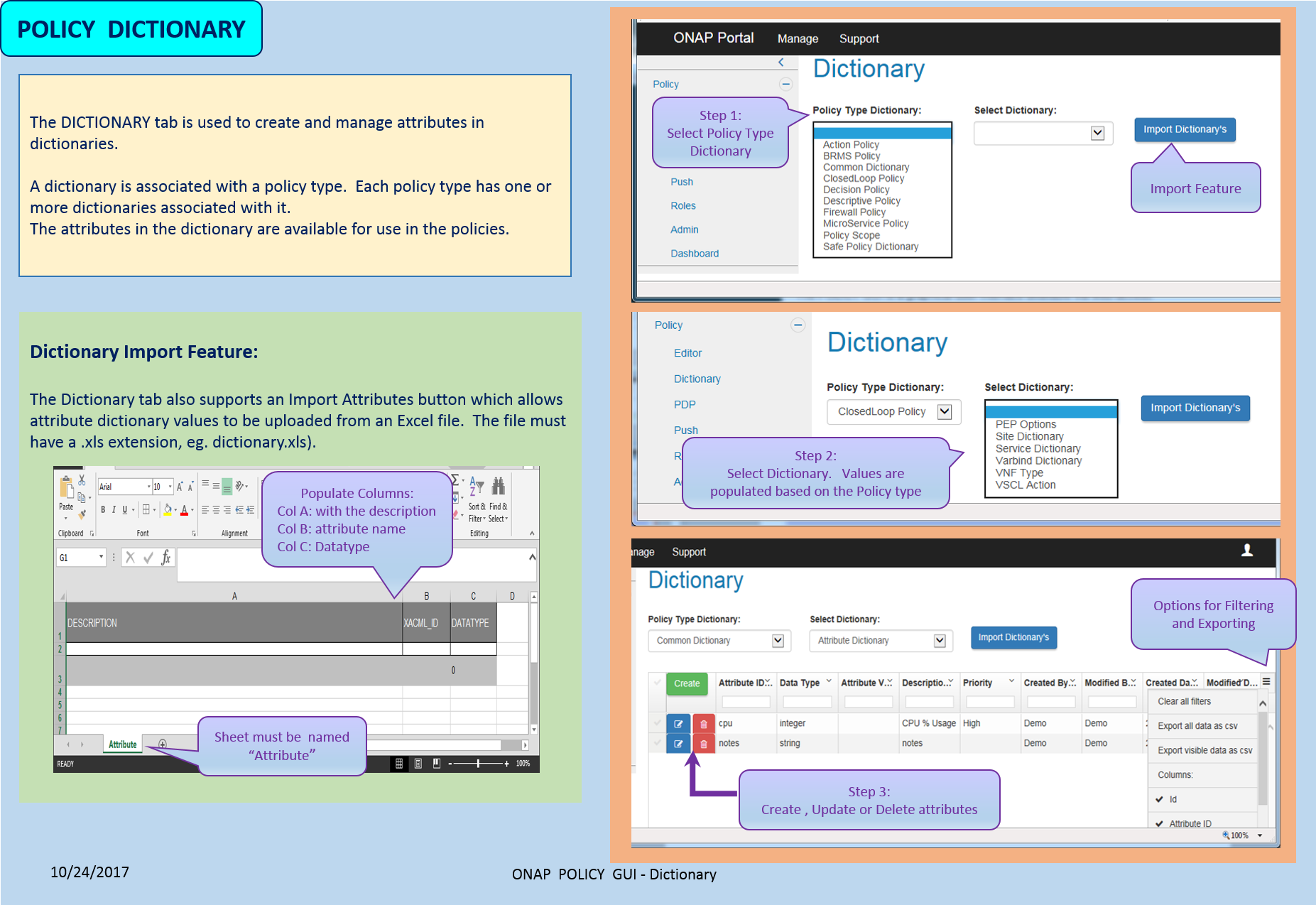
POLICY PDP¶
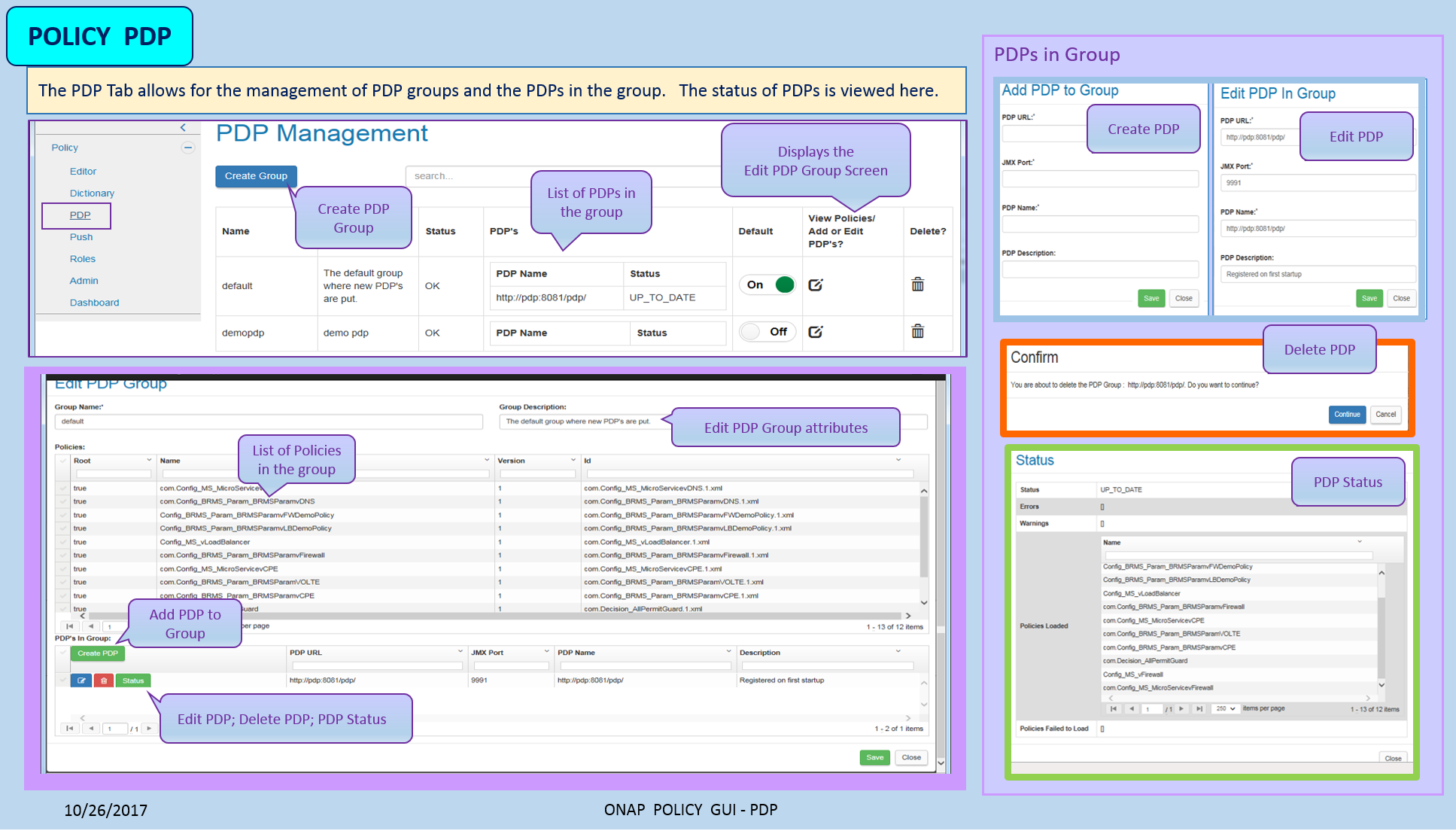
POLICY Push¶
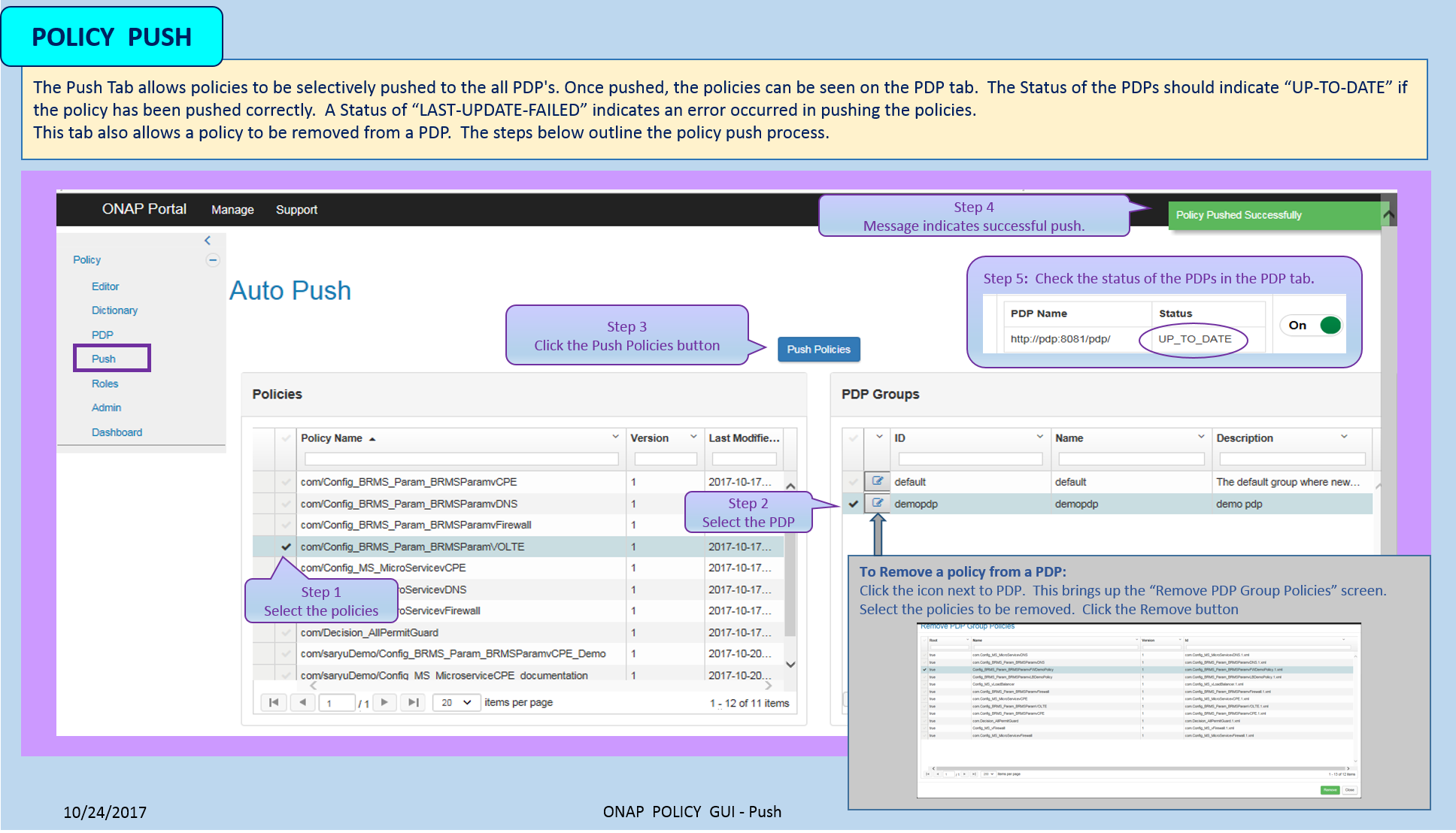
POLICY Dashboard¶
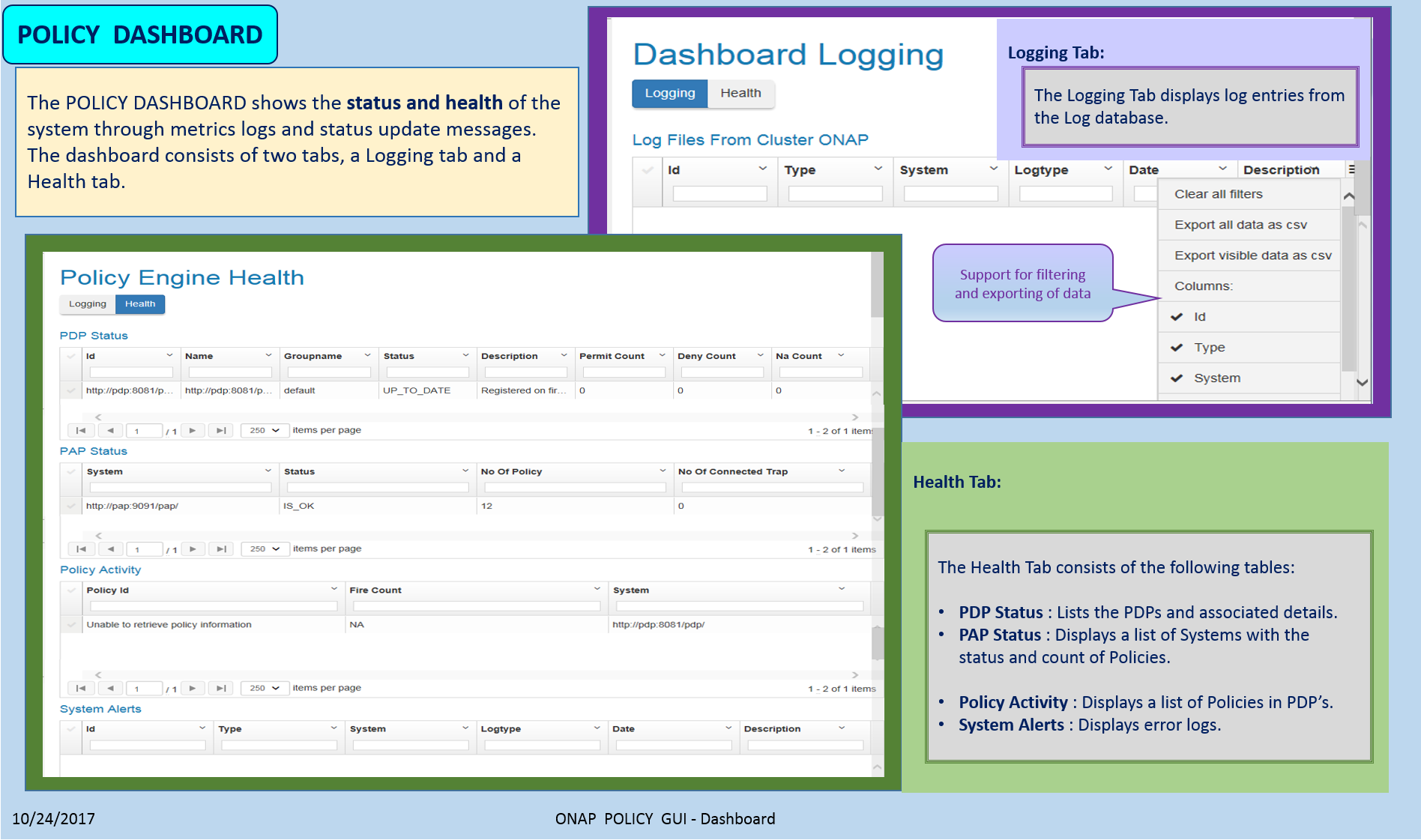
POLICY Admin¶
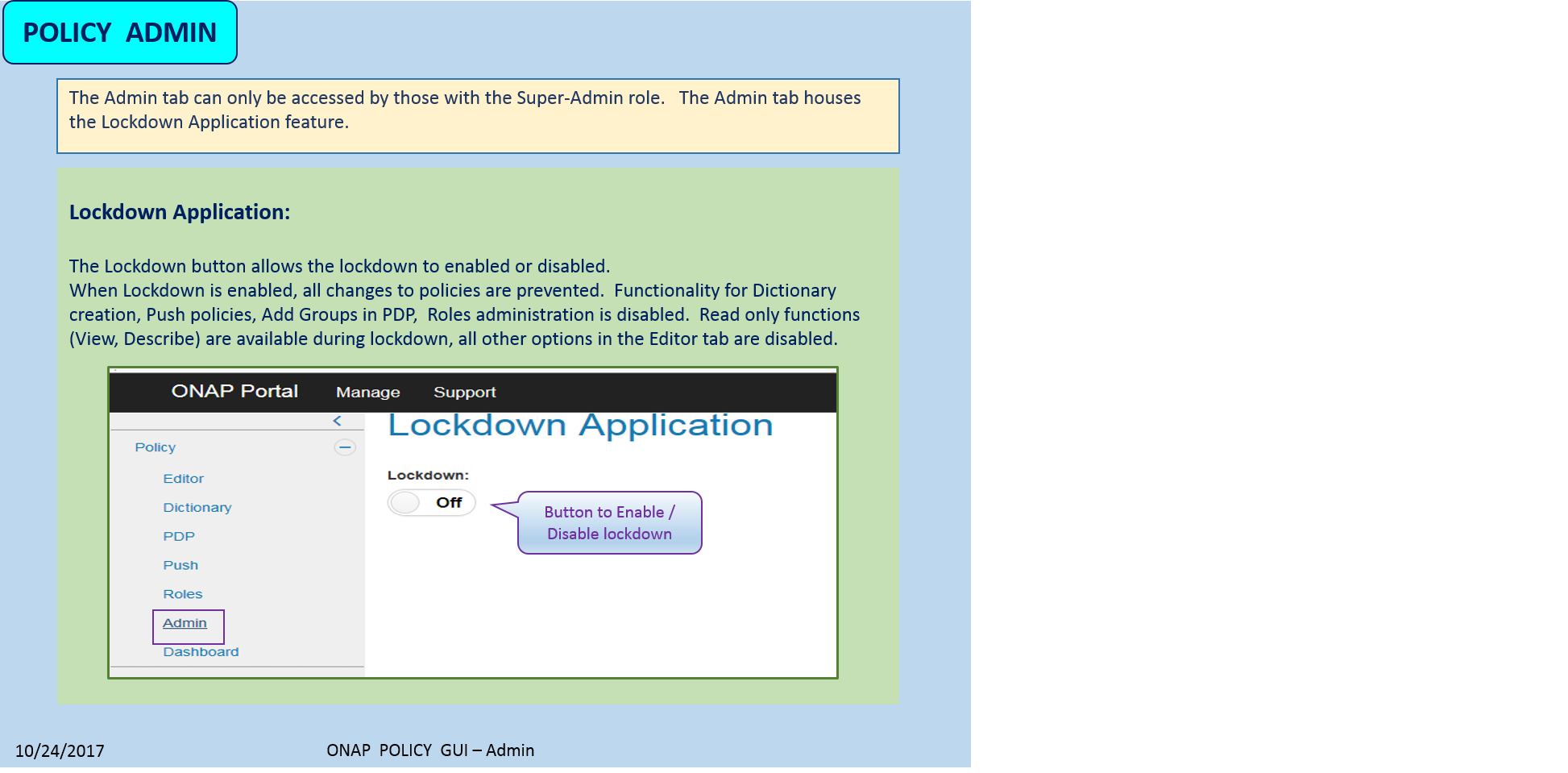
POLICY Roles¶
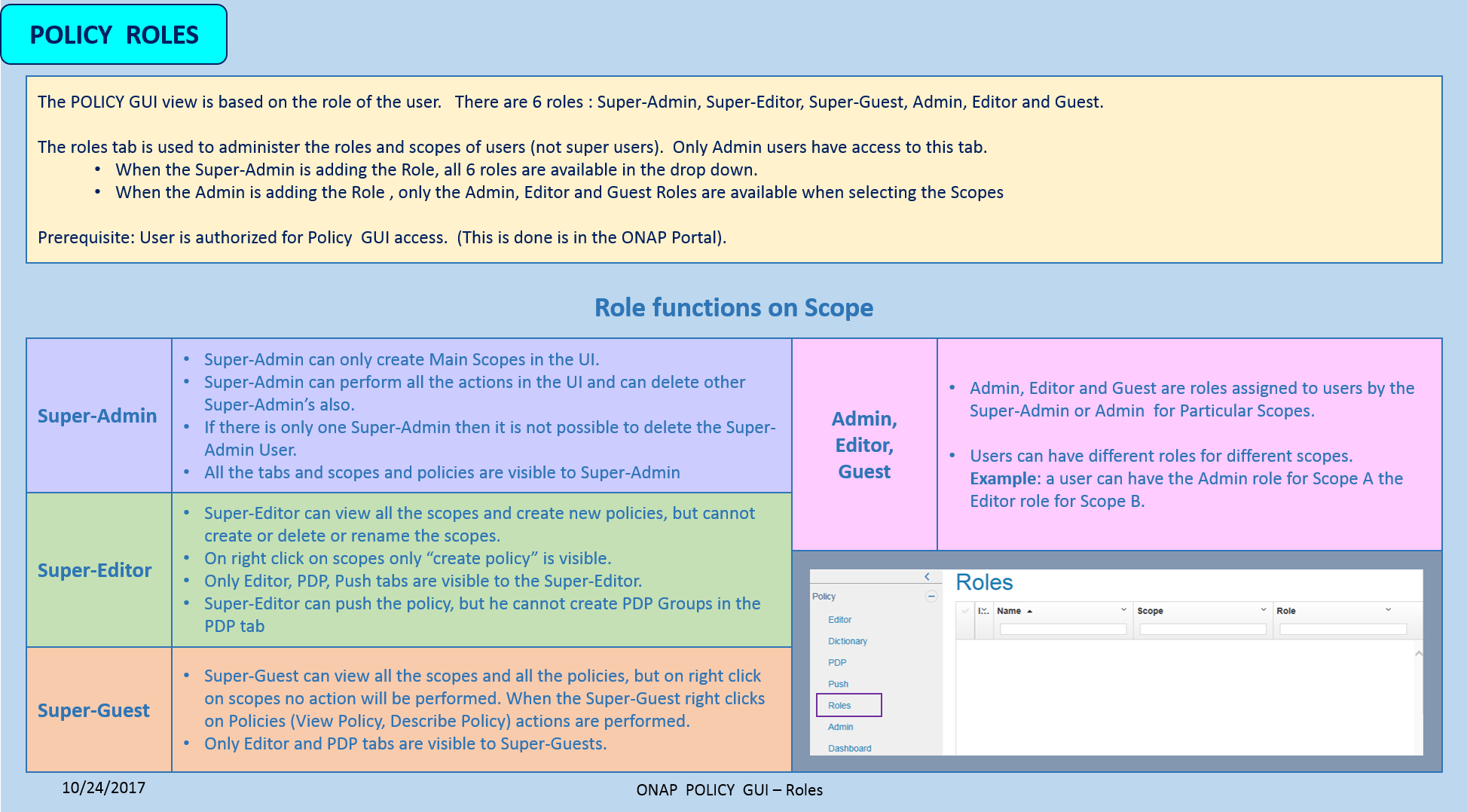
End of Document