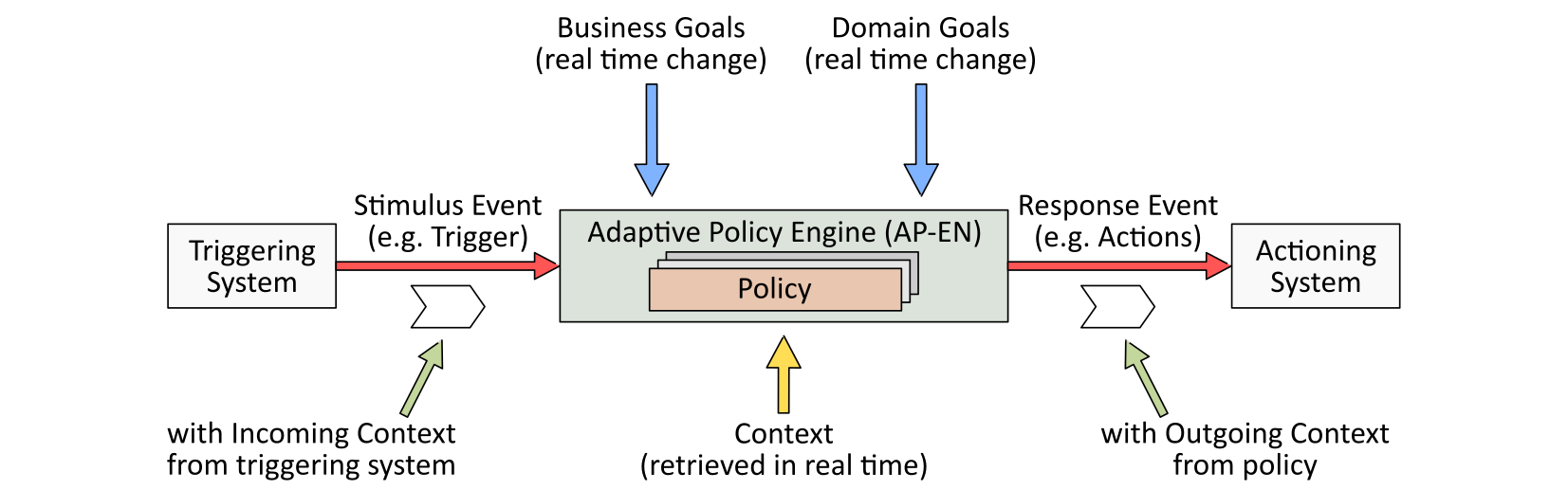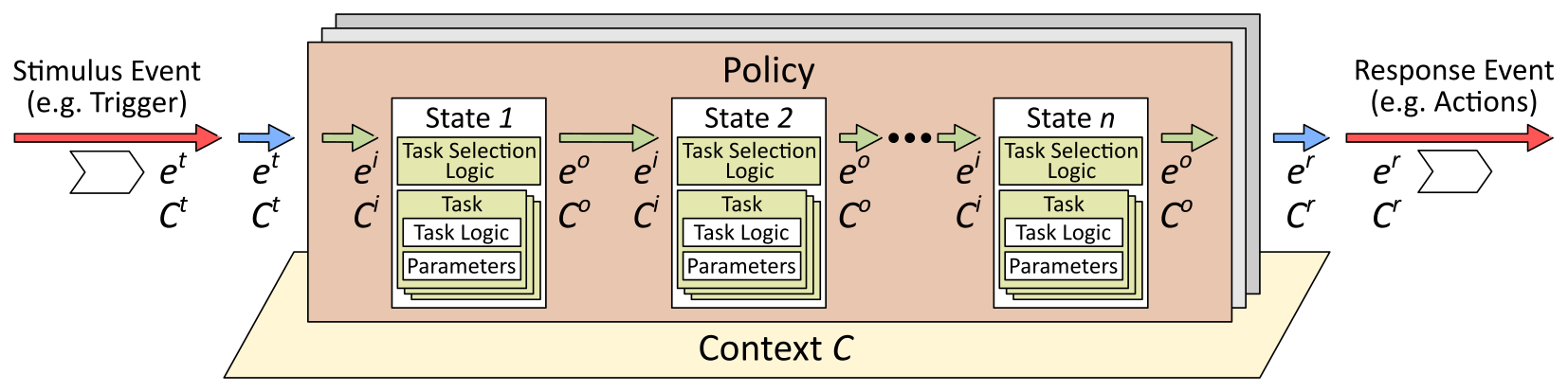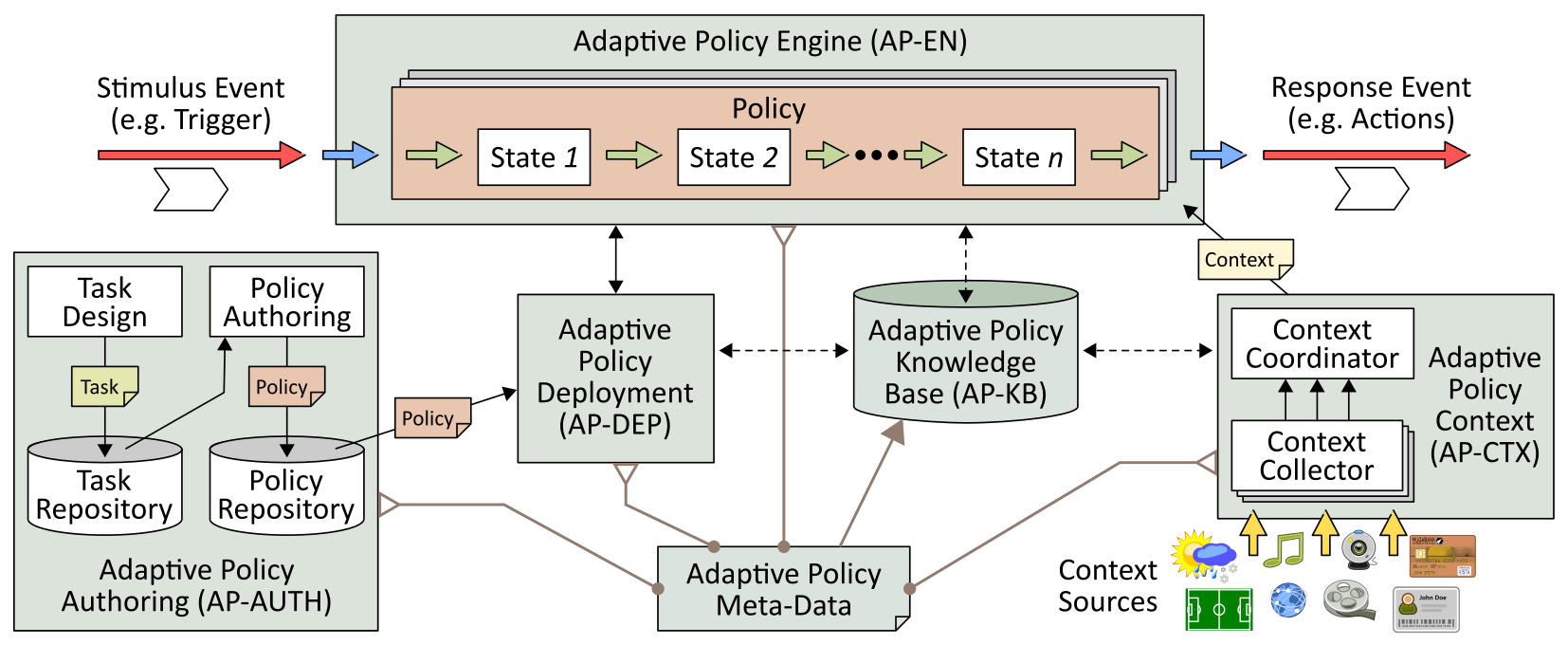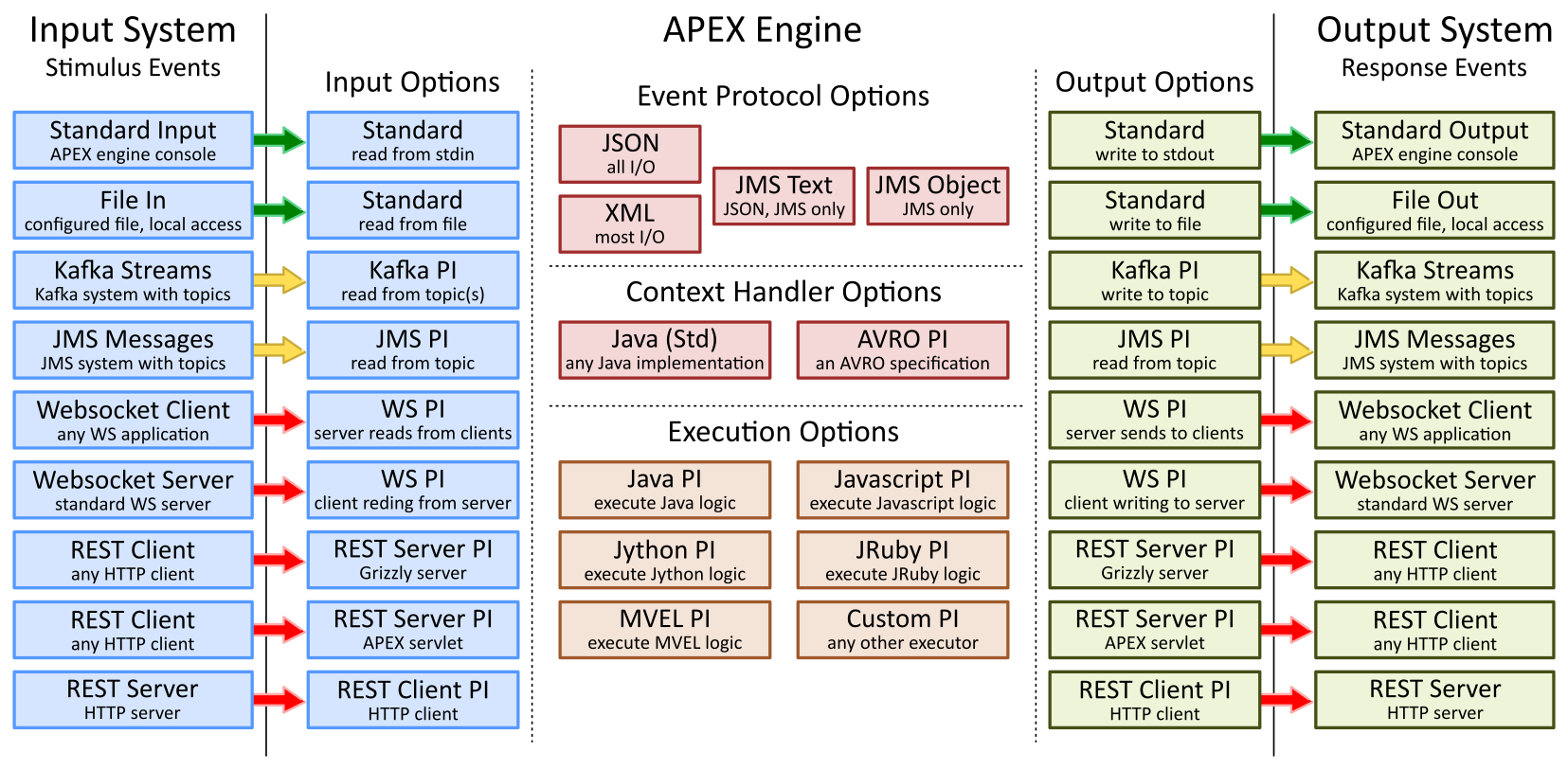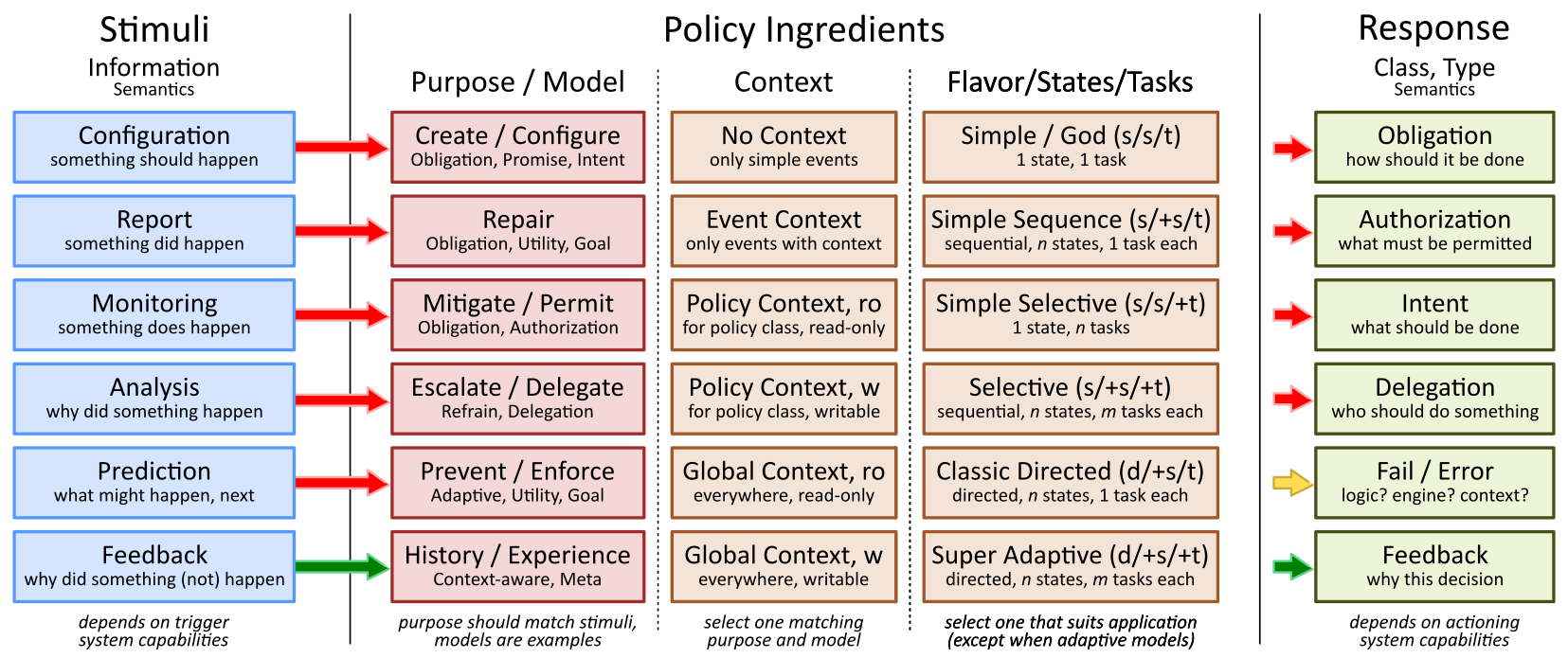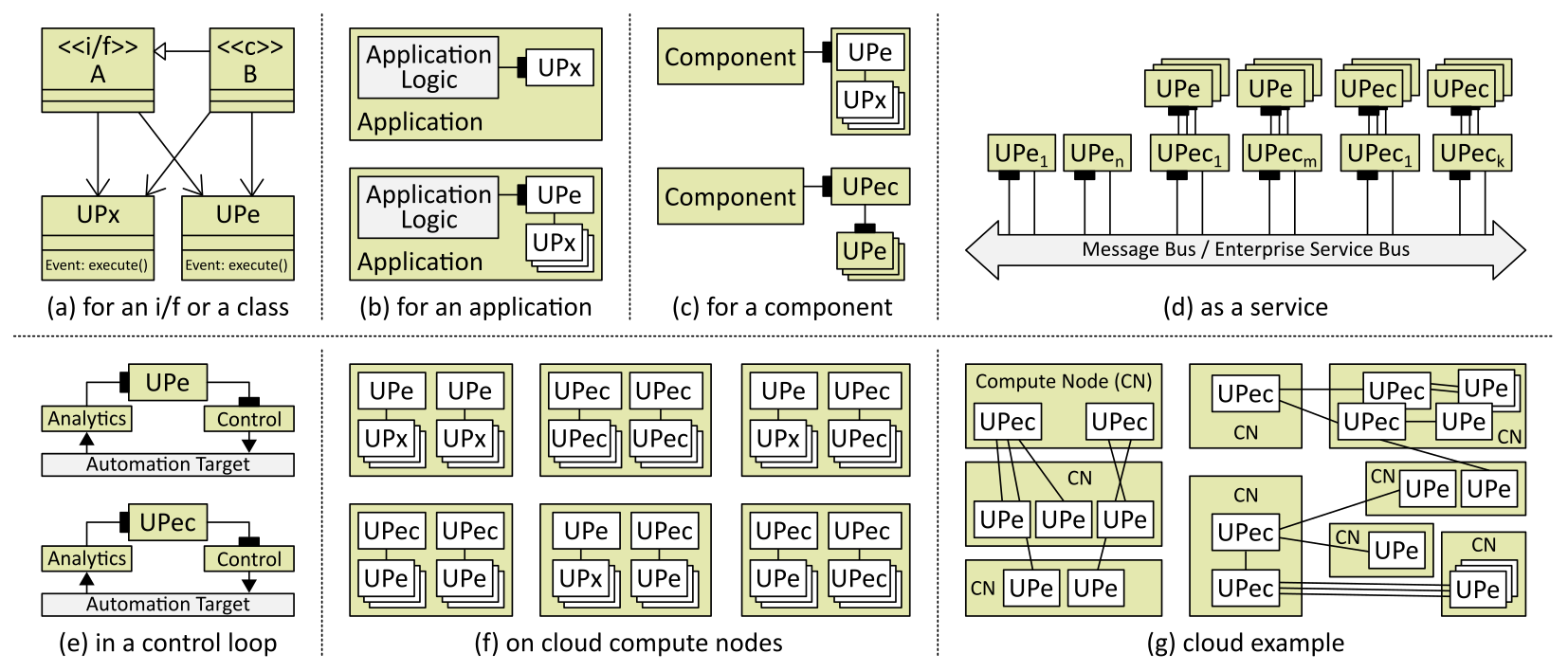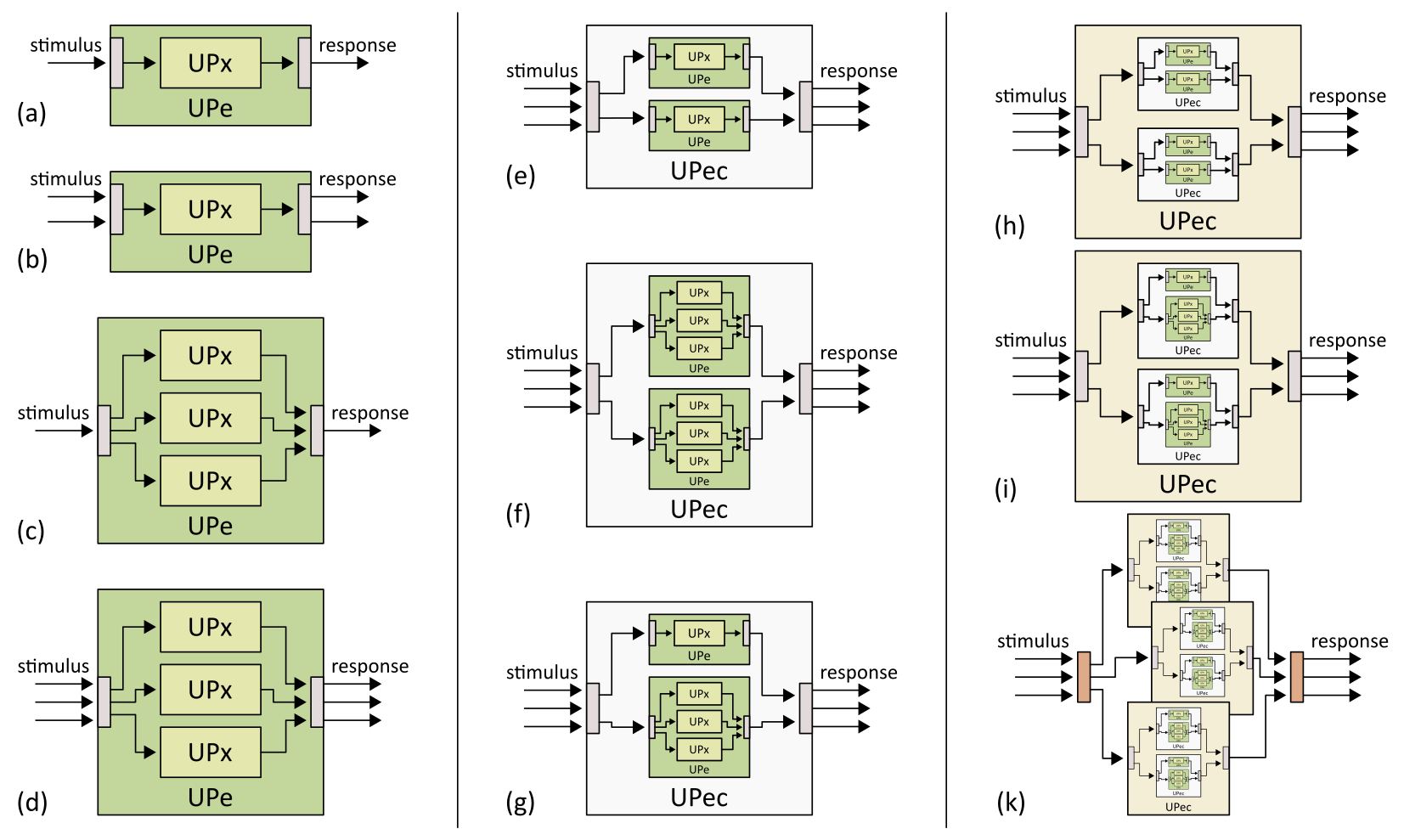A short Introduction to APEX
Contents
Introduction to APEX
APEX stand for Adaptive Policy EXecution. It is a lightweight engine for execution of policies. APEX allows you to specify logic as a policy, logic that you can adapt on the fly as your system executes. The APEX policies you design can be really simple, with a single snippet of logic, or can be very complex, with many states and tasks. APEX policies can even be designed to self-adapt at execution time, the choice is yours!
Figure 1. Simple APEX Overview
The Adaptive Policy Engine in APEX runs your policies. These policies are triggered by incoming events. The logic of the policies executes and produces a response event. The Incoming Context on the incoming event and the Outgoing Context on the outgoing event are simply the fields and attributes of the event. You design the policies that APEX executes and the trigger and action events that your policies accept and produce. Events are fed in and sent out as JSON or XML events over Kafka, a Websocket, a file or named pipe, or even standard input. If you run APEX as a library in your application, you can even feed and receive events over a Java API.
Figure 2. APEX States and Context
You design your policy as a chain of states, with each state being fed by the state before. The simplest policy can have just one state. We provide specific support for the four-state MEDA (Match Establish Decide Act) policy state model and the three-state ECA (Event Condition Action) policy state model. APEX is fully distributed. You can decide how many APEX engine instances to run for your application and on which real or virtual hosts to run them.
In APEX, you also have control of the Context used by your policies. Context is simply the state information and data used by your policies. You define what context your policies use and what the scope of that context is. Policy Context is private to a particular policy and is accessible only to whatever APEX engines are running that particular policy. Global Context is available to all policies. External Context is read-only context such as weather or topology information that is provided by other systems. APEX keeps context coordinated across all the the instances running a particular policy. If a policy running in an APEX engine changes the value of a piece of context, that value is available to all other APEX engines that use that piece of context. APEX takes care of distribution, locking, writing of context to persistent storage, and monitoring of context.
Figure 3. The APEX Eco-System
The APEX engine (AP-EN) is available as a Java library for inclusion in your application, as a microservice running in a Docker container, or as a stand-alone service available for integration into your system. APEX also includes a policy editor (AP-AUTH) that allows you to design your policies and a web-based policy management console you use to deploy policies and to keep track of the state of policies and context in policies. Context handling (AP-CTX) is integrated into the APEX engine and policy deployment (AP-DEP) is provided as a servlet running under a web framework such as Apache Tomcat.
APEX Configuration
An APEX engine can be configured to use various combinations of event input handlers, event output handlers, event protocols, context handlers, and logic executors. The system is built using a plugin architecture. Each configuration option is realized by a plugin, which can be loaded and configured when the engine is started. New plugins can be added to the system at any time, though to benefit from a new plugin, an engine will need to be restarted.
Figure 4. APEX Configuration Matrix
The APEX distribution already comes with a number of plugins. The figure above shows the provided plugins. Any combination of input, output, event protocol, context handlers, and executors is possible.
APEX Policy Matrix
APEX offers a lot of flexibility for defining, deploying, and executing policies. Based on a theoretic model, it supports virtually any policy model and supports translation of legacy policies into the APEX execution format. However, the most important aspect for using APEX is to decide what policy is needed, what underlying policy concepts should be used, and how the decision logic should be realized. Once these aspects are decided, APEX can be used to execute the policies. If the policy evolves, say from a simple decision table to a fully adaptable policy, only the policy definition requires change. APEX supports all of that.
The figure below shows a (non-exhaustive) matrix, which will help to decide what policy is required to solve your problem. Read the matrix from left to right choosing one cell in each column.
Figure 5. APEX Policy Matrix
The policy can support one of a number of stimuli with an associated purpose/model of the policy, for instance:
Configuration, i.e. what should happen. An example is an event that states an intended network configuration and the policy should provide the detailed actions for it. The policy can be realized for instance as an obligation policy, a promise or an intent.
Report, i.e. something did happen. An example is an event about an error or fault and the policy needs to repair that problem. The policy would usually be an obligation, utility function, or goal policy.
Monitoring, i.e. something does happen. An example is a notification about certain network conditions, to which the policy might (or might not) react. The policy will mitigate the monitored events or permit (deny) related actions as an obligation or authorization.
Analysis, i.e. why did something happen. An example is an analytic component sends insights of a situation requiring a policy to act on it. The policy can solve the problem, escalate it, or delegate it as a refrain or delegation policy.
Prediction, i.e. what will happen next. An example are events that a policy uses to predict a future network condition. The policy can prevent or enforce the prediction as an adaptive policy, a utility function, or a goal.
Feedback, i.e. why did something happen or not happen. Similar to analysis, but here the feedback will be in the input event and the policy needs to do something with that information. Feedback can be related to history or experience, for instance a previous policy execution. The policy needs to be context-aware or be a meta-policy.
Once the purpose of the policy is decided, the next step is to look into what context information the policy will require to do its job. This can range from very simple to a lot of different information, for instance:
No context, nothing but a trigger event, e.g. a string or a number, is required
Event context, the incoming event provides all information (more than a string or number) for the policy
Policy context (read only), the policy has access to additional information related to its class but cannot change/alter them
Policy context (read and write), the policy has access to additional information related to its class and can alter this information (for instance to record historic information)
Global context (read only), the policy has access to additional information of any kind but cannot change/alter them
Global context (read and write), the policy has access to additional information of any kind and can alter this information (for instance to record historic information)
The next step is to decide how the policy should do its job, i.e. what flavor it has, how many states are needed, and how many tasks. There are many possible combinations, for instance:
Simple / God: a simple policy with 1 state and 1 task, which is doing everything for the decision-making. This is the ideal policy for simple situation, e.g. deciding on configuration parameters or simple access control.
Simple sequence: a simple policy with a number of states each having a single task. This is a very good policy for simple decision-making with different steps. For instance, a classic action policy (ECA) would have 3 states (E, C, and A) with some logic (1 task) in each state.
Simple selective: a policy with 1 state but more than one task. Here, the appropriate task (and it’s logic) will be selected at execution time. This policy is very good for dealing with similar (or the same) situation in different contexts. For instance, the tasks can be related to available external software, or to current work load on the compute node, or to time of day.
Selective: any number of states having any number of tasks (usually more than 1 task). This is a combination of the two policies above, for instance an ECA policy with more than one task in E, C, and A.
Classic directed: a policy with more than one state, each having one task, but a non-sequential execution. This means that the sequence of the states is not pre-defined in the policy (as would be for all cases above) but calculated at runtime. This can be good to realize decision trees based on contextual information.
Super Adaptive: using the full potential of the APEX policy model, states and tasks and state execution are fully flexible and calculated at runtime (per policy execution). This policy is very close to a general programming system (with only a few limitations), but can solve very hard problems.
The final step is to select a response that the policy creates. Possible responses have been discussed in the literature for a very long time. A few examples are:
Obligation (deontic for what should happen)
Authorization (e.g. for rule-based or other access control or security systems)
Intent (instead of providing detailed actions the response is an intent statement and a further system processes that)
Delegation (hand the problem over to someone else, possibly with some information or instructions)
Fail / Error (the policy has encountered a problem, and reports it)
Feedback (why did the policy make a certain decision)
Flexible Deployment
APEX can be deployed in various ways. The following figure shows a few of these deployment options. Engine and (policy) executors are named UPe (universal policy engine, APEX engine) and UPx (universal policy executor, the APEX internal state machine executor).
Figure 6. APEX Deployment Options
For an interface or class
Either UPx or UPe as association
For an application
UPx as object for single policies
UPe as object for multiple policies
For a component (as service)
UPe as service for requests
UPec as service for requests
As a service (PolaS)
One or more UPe with service i/f
One or more Upec/UPec with service i/f
One or more Upec/UPec with service i/f
In a control loop
UPe as decision making part
UPec as decision making part
On cloud compute nodes
Nodes with only UPe or Upec
Nodes with any combination of UPe, UPec
A cloud example
Left: 2 UPec managing several UPe on different cloud nodes
Right: 2 large UPec with different UPe/UPec deployments
Flexible Clustering
APEX can be clustered in various ways. The following figure shows a few of these clustering options. Cluster, engine and (policy) executors are named UPec (universal policy cluster), UPe (universal policy engine, APEX engine) and UPx (universal policy executor, the APEX internal state machine executor).
Figure 7. APEX Clustering Options
Single source/target, single UPx
Simple forward
Multiple sources/targets, single UPx
Simple forward
Single source/target, multiple UPx
Multithreading (MT) in UPe
Multiple sources/targets, multiple UPx instances
Simple forward & MT in UPe
Multiple non-MT UPe in UPec
Simple event routing
Multiple MT UPe in UPec
Simple event routing
Mixed UPe in UPec
Simple event routing
Multiple non-MT UPec in UPec
Intelligent event routing
Multiple mixed UPec in UPec
Intelligent event routing
Mix of UPec in multiple UPec
External intelligent event routing
Optimized with UPec internal routing
Resources
APEX Documentation hosted on Github: https://docs.onap.org/projects/onap-policy-parent/en/latest/apex/apex.html
APEX source code repository hosted by ONAP: https://github.com/onap/policy-apex-pdp
Issue Management (source and documentation, ONAP JIRA, requires a Linux Foundation ID): https://jira.onap.org/projects/POLICY/issues