Installation
Environment
Message Router is developed using Kafka, Zookeeper and Java. AJSC framework is used to create the REST service and Docker was used to package the service.
Steps
Message Router has 3 docker containers. Dmaap_container, kafka_container and zookeeper_container. Zookeeper runs on 172.18.0.2, kafka runs on 172.18.0.3 and dmaap on 172.18.0.4.
Clone message service repo
git clone http://gerrit.onap.org/r/dmaap/messagerouter/messageservice
copy messageservice/bundleconfig-local/etc/appprops/MsgRtrApi.properties to /var/tmp directory
In /var/tmp/MsgRtrApi.properties, change value of below variables as shown below:
config.zk.servers=172.18.0.2(Change as per where ZooKeepeer is deployed)
kafka.metadata.broker.list=172.18.0.3:9092(Change as per where Kafka is deployed)
Install docker and docker-compose
Go to messageservice/src/main/resources/docker-compose and run:
docker-compose up # add -d argument to start process as a daemon (background process)This should start 3 containers.
Run docker ps. It should show 3 containers.
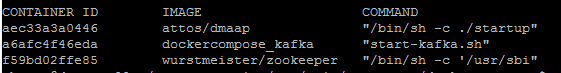
Testing
For publishing, create a sample.txt file with some content in the directory where you will run below rest api. Run below rest api:
curl -H “Content-Type:text/plain” -X POST -d @sample.txt http://172.18.0.4:3904/events/TestTopic1
For subscribing, run below rest api:
curl -H “Content-Type:text/plain” -XGET http://172.18.0.4:3904/events/TestTopic1/CG1/C1?timeout=1000
Note: You will only receive messages which have been published after you have subscribed to a topic.
Steps for local development and test
On Intel dev machine, in terminal (> indicates prompt) : 1) Build kafka11aaf
> git clone https://gerrit.onap.org/r/dmaap/kafka > cd kafka11aaf > mvn clean install -Pdocker
- Build messageservice
- > git clone https://gerrit.onap.org/r/dmaap/messagerouter/messageservice
anonymous http, can’t push changes
> cd messageservice > mvn clean install -Pdocker
- Run tests
- > cp bundleconfig-local/etc/appprops/MsgRtrApi.properties /var/tmp/
- edit /var/tmp/MsgRtrApi.properties
config.zk.servers=zookeeper kafka.metadata.broker.list=kafka:9092 - docker-compose network maps service name(zookeeper, kafka) to IP
set docker preferences/file sharing to access /var/tmp
> cd src/main/resources/docker-compose - edit docker-compose.yml
- remove “nexus3.onap.org:10001/” from kafka and dmaap image names to
use local images
> docker-compose up -d - create sample.txt file (as above)(content of file not important) > curl -H “Content-Type:text/plain” -X POST -d @sample.txt http://localhost:3904/events/TestTopic1
On Arm: 1) Build kafka11aaf
> git clone https://gerrit.onap.org/r/dmaap/kafka > cd kafka11aaf > mvn clean install -Pdocker -Ddocker.pull.registry=docker.io
ensure we pull Arm version of base image
- Build messageservice
- > git clone https://gerrit.onap.org/r/dmaap/messagerouter/messageservice
anonymous http, can’t push changes
> cd messageservice > mvn clean install -Pdocker -Ddocker.pull.registry=docker.io
ensure we pull Arm version of base image
- Run tests
- > cp bundleconfig-local/etc/appprops/MsgRtrApi.properties /var/tmp/
- edit /var/tmp/MsgRtrApi.properties
config.zk.servers=zookeeper kafka.metadata.broker.list=kafka:9092 - docker-compose network maps service name(zookeeper, kafka) to IP
set docker preferences/file sharing to access /var/tmp
> cd src/main/resources/docker-compose - edit docker-compose.yml
- remove “nexus3.onap.org:10001/” from from kafka and dmaap image names to
use local images
- replace ‘nexus3.onap.org:10001/onap/dmaap/zookeeper:1.0.0’ with
multi-platform ‘zookeeper’
> docker-compose up -d - create sample.txt file (as above)(content of file not important) > curl -H “Content-Type:text/plain” -X POST -d @sample.txt http://localhost:3904/events/TestTopic1