CLI installation guide
ONAP CLI is delivered in following formats:
Nexus ZIP artifact
Docker image
And it could be installed by following one of the approaches given below:
Using install.sh
Please follow the instructions given below, for installing CLI using install.sh.
Download install.sh from here. to /tmp
Run command
source /tmp/install.sh
Verify the installation by running following command.
onap -v
For details, see CLI user guide
Using Portal CLI app
Please follow the instructions given below, for installing CLI from portal.
After installing Portal, ONAP CLI will be available as Portal application as shown below:
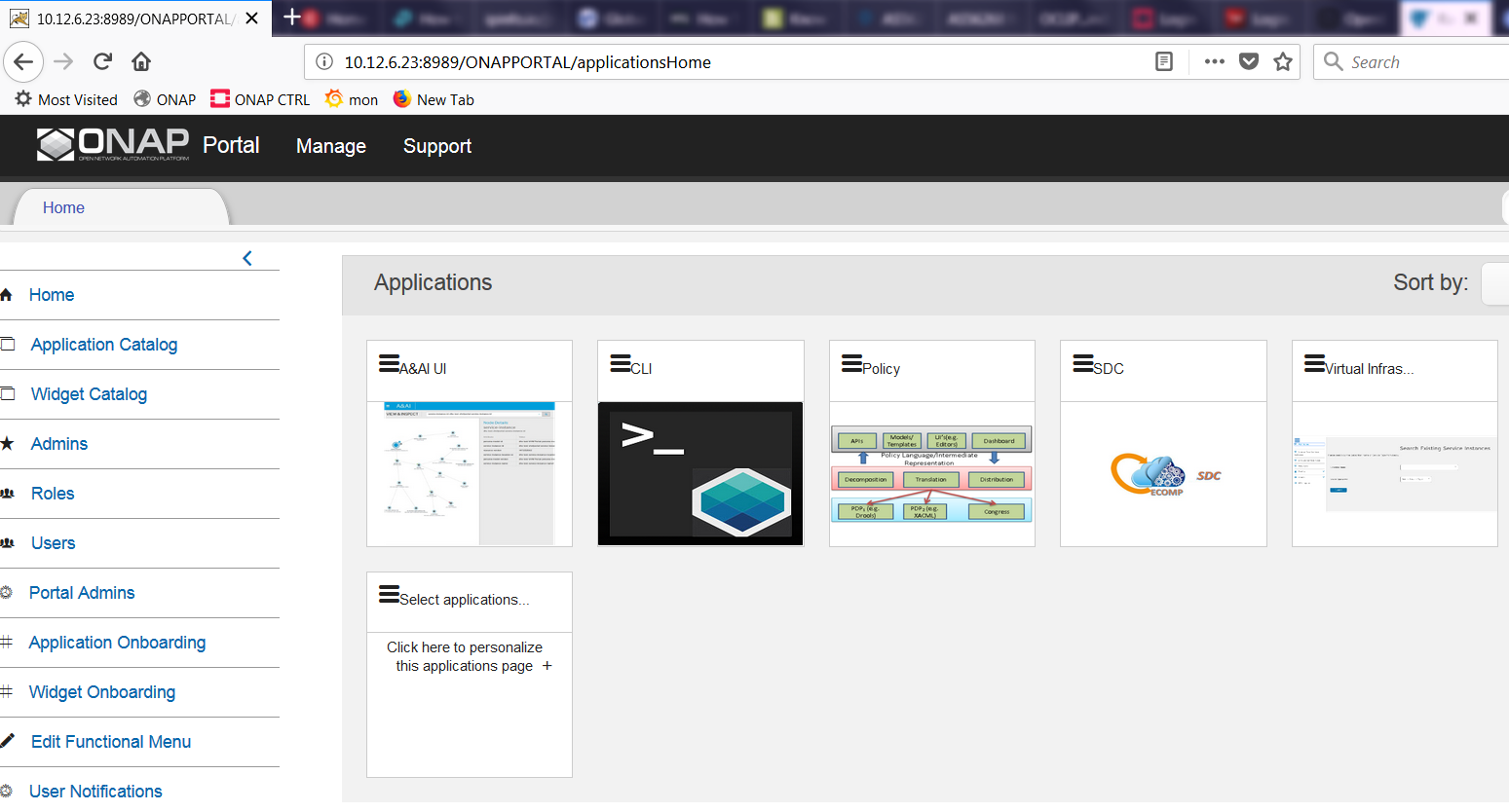
Click on CLI application and it will show the following page and download the CLI as reported in this page.
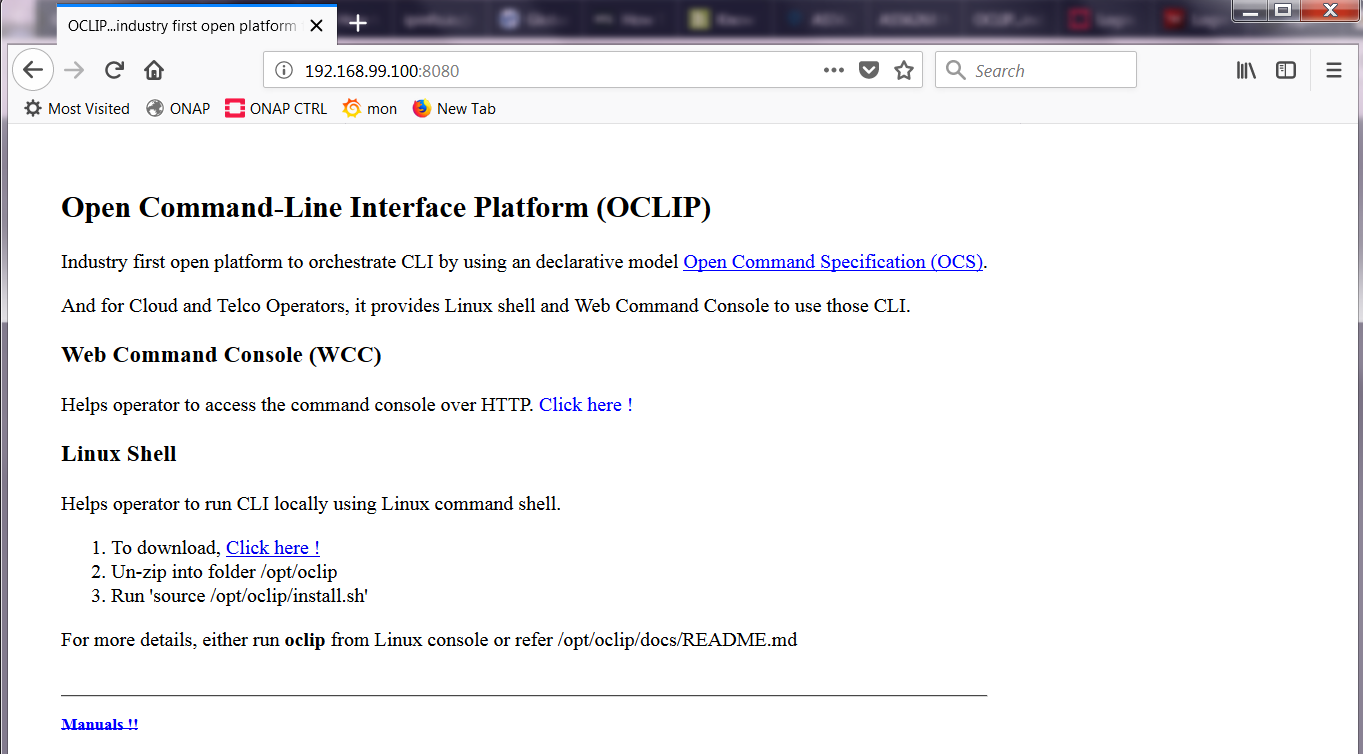
After downloading, please follow the instruction given in this page to install ONAP CLI.
Verify the installation by running following command
onap -v
For details, see CLI user guide
Using docker image
Please follow the instructions given below, for installing CLI using docker image.
Download the cli docker image
docker login -u docker -p docker nexus3.onap.org:10001
docker pull nexus3.onap.org:10001/onap/cli
Verify the installation by running following command
docker run onap/cli onap -v
For details, see CLI user guide